How do I rename a project?
You can select the project in your Overleaf Dashboard, and then use the More > Rename icon that appears above the project list.
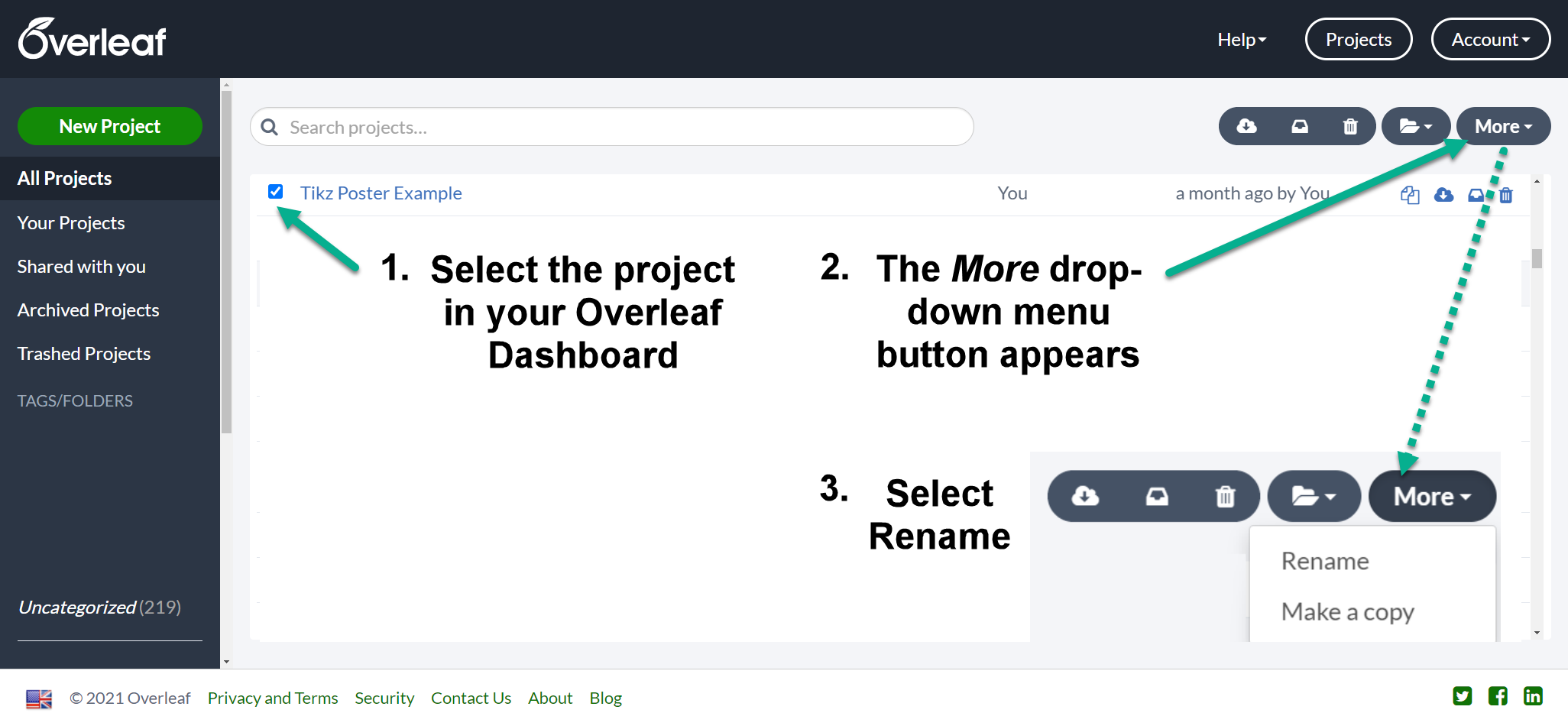
If you already have the project loaded in an Overleaf editor, you can hover your mouse over the title bar, then click on the pencil icon that appears, to rename it. Only the project's owner can change its name.