How do I delete my Overleaf account?
This page describes when and how you can delete your Overleaf account.
If you are using a managed Overleaf account, only your account administrator can delete your Overleaf account. If you are not sure if your Overleaf account is managed or want to learn more about managed accounts, see our information for managed users.
Overleaf accounts that are not managed by someone else can be deleted at any time. If you no longer wish to use your Overleaf account and would like to remove all data associated with your account, please follow the instructions below.
Deleting your Overleaf Account
Log into your Overleaf account and navigate to your account settings at https://www.overleaf.com/user/settings. Please ensure you are signed in to the account you wish to delete by checking the email addresses associated with the account that you have logged into. To delete the account you are logged into, scroll to the bottom of the page and click "Delete your account."
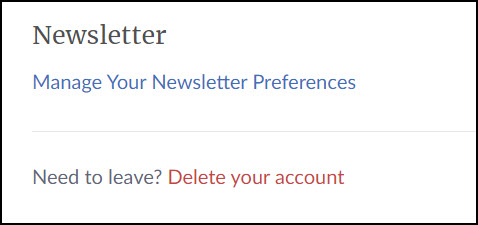
Note that this will permanently delete all of the Overleaf projects owned by your account (including older projects from ShareLaTeX and Overleaf v1). Projects shared with you from other accounts will not be deleted.
If you have used Writefull via Overleaf, you will also have a separate Writefull account. To delete your Writefull account, please contact support@writefull.com.
If you are not able to delete your account this way, you may email us at privacy@overleaf.com.
(For further details, see our Privacy Policy.)