Overleaf 模板库LaTeX 模板 — Recent
适用于期刊文章、学术论文、简历、演示文稿等的 LaTeX 模板。
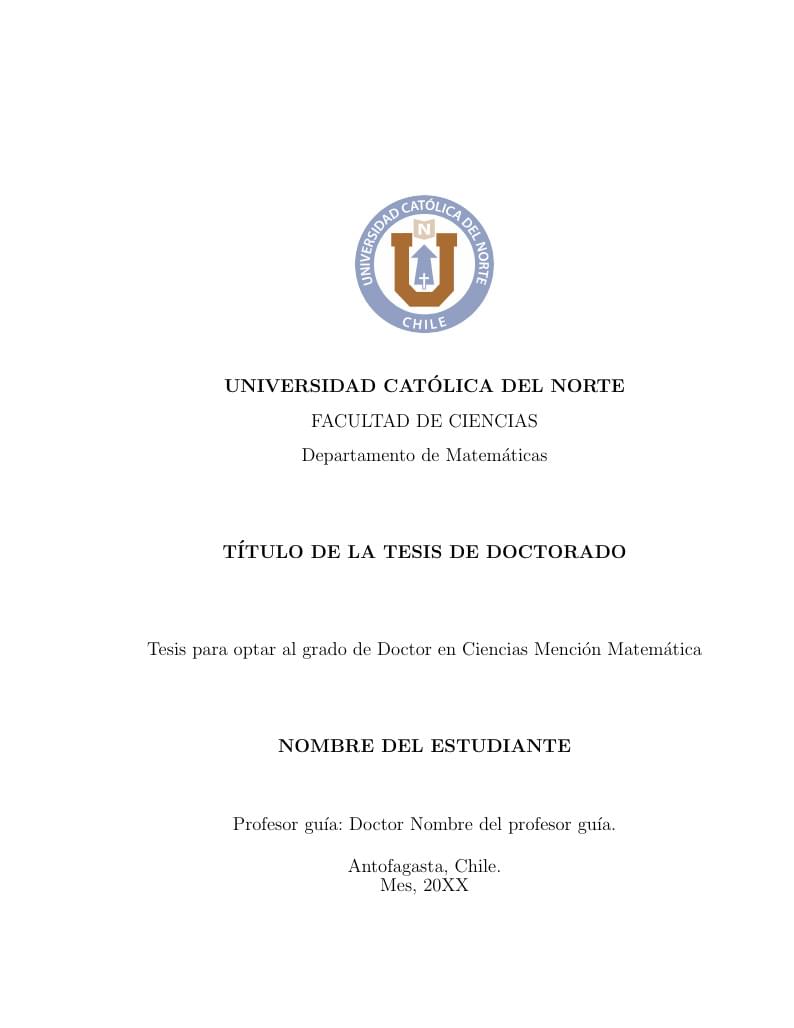
Formato de Tesis de doctorado en ciencias mención matemática para el uso de los estudiantes de la Universidad Católica del Norte en Antofagasta, Chile

American Journal Experts (AJE) has helped thousands of researchers get their manuscripts published in the best journals in the world. In addition to preparing figures and formatting manuscripts to journal guidelines, AJE offers high-quality English editing by subject-area experts to help you polish your manuscript. This LaTeX template provides a quick and convenient way to start preparing your article. Simply click the 'Open as template' button above to start writing your paper in Overleaf. When you're ready, use the 'Submit' button from within the Overleaf editor to send your files directly to AJE.
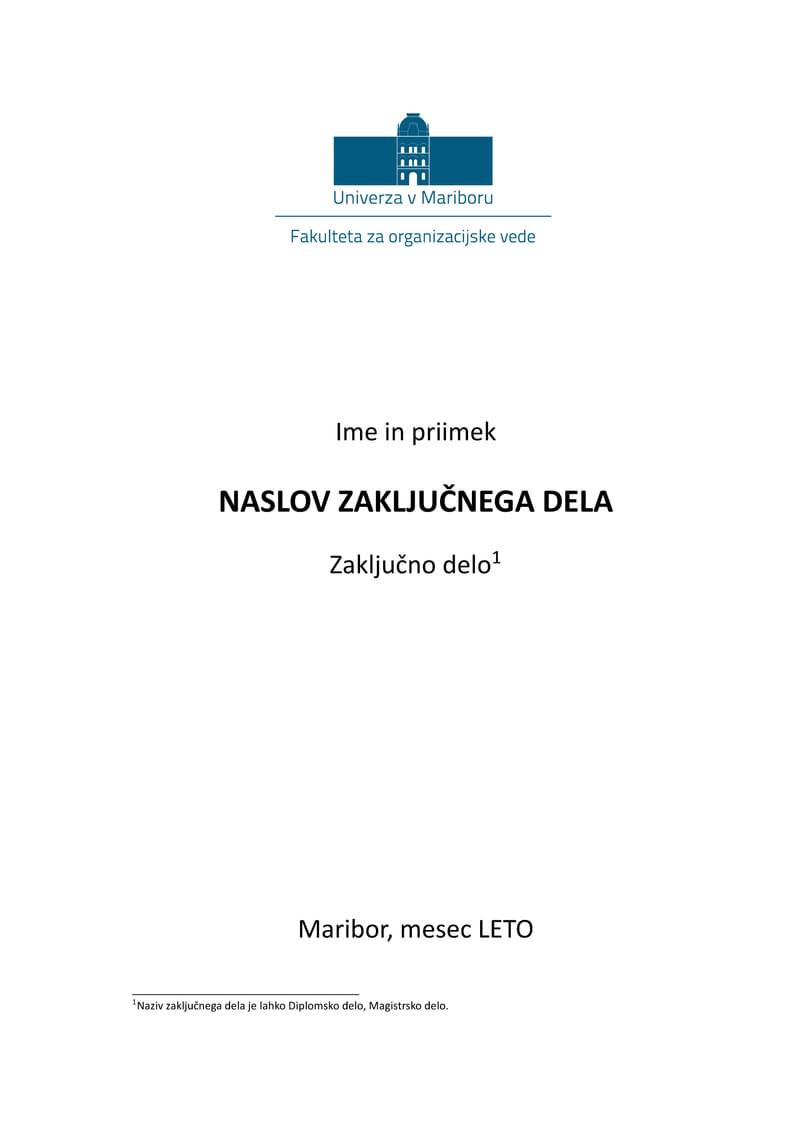
Fakulteta za organizacijske vede, Univerza v Mariboru - predloga zaključnega dela, UM FOV
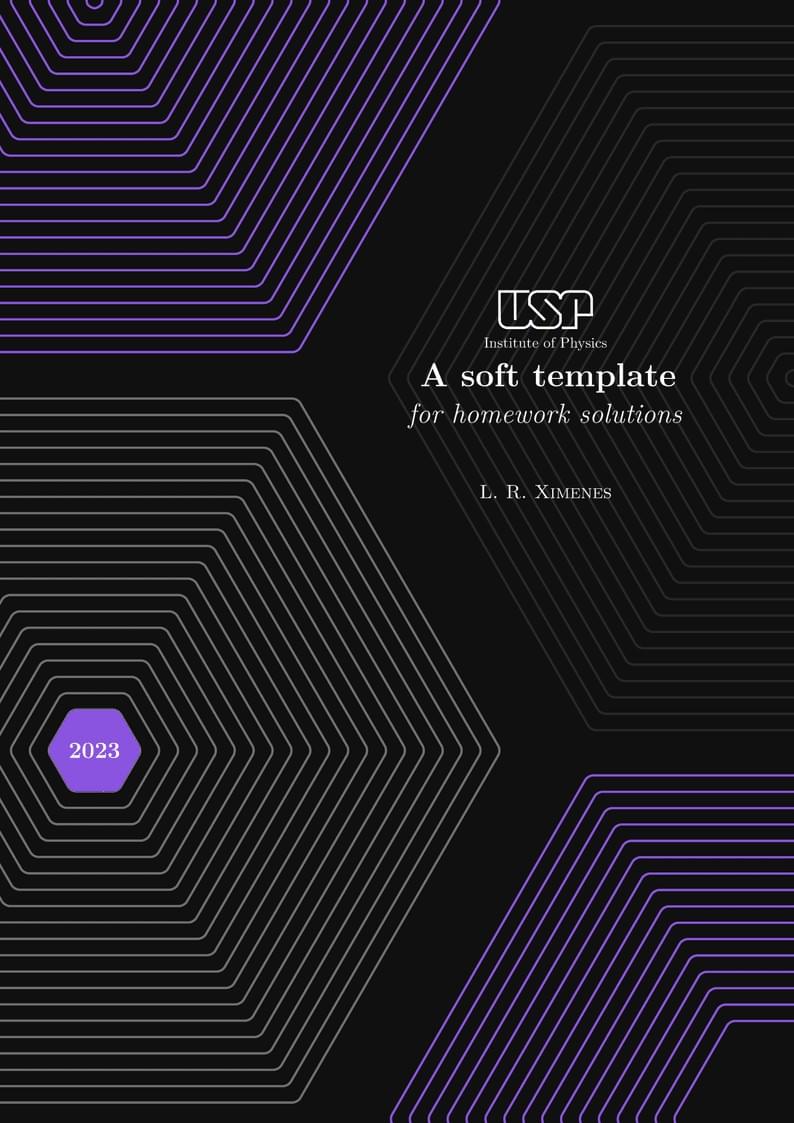
I created this template for homework solution in a way that is elegant and simple to use, plus it is highly customizable and can be easily modified as well.

Barebones mathematics template with some commonly included packages.
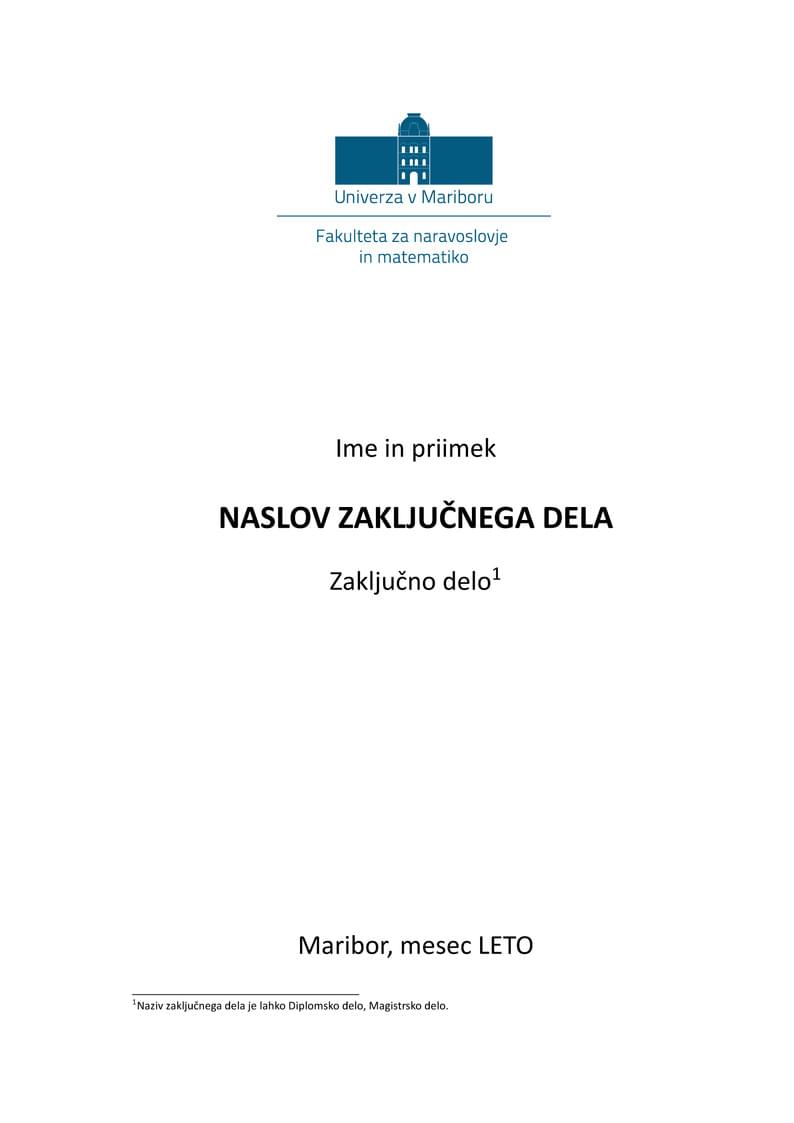
Fakulteta za naravoslovje in matematiko, Univerza v Mariboru - predloga zaključnega dela, UM FNM
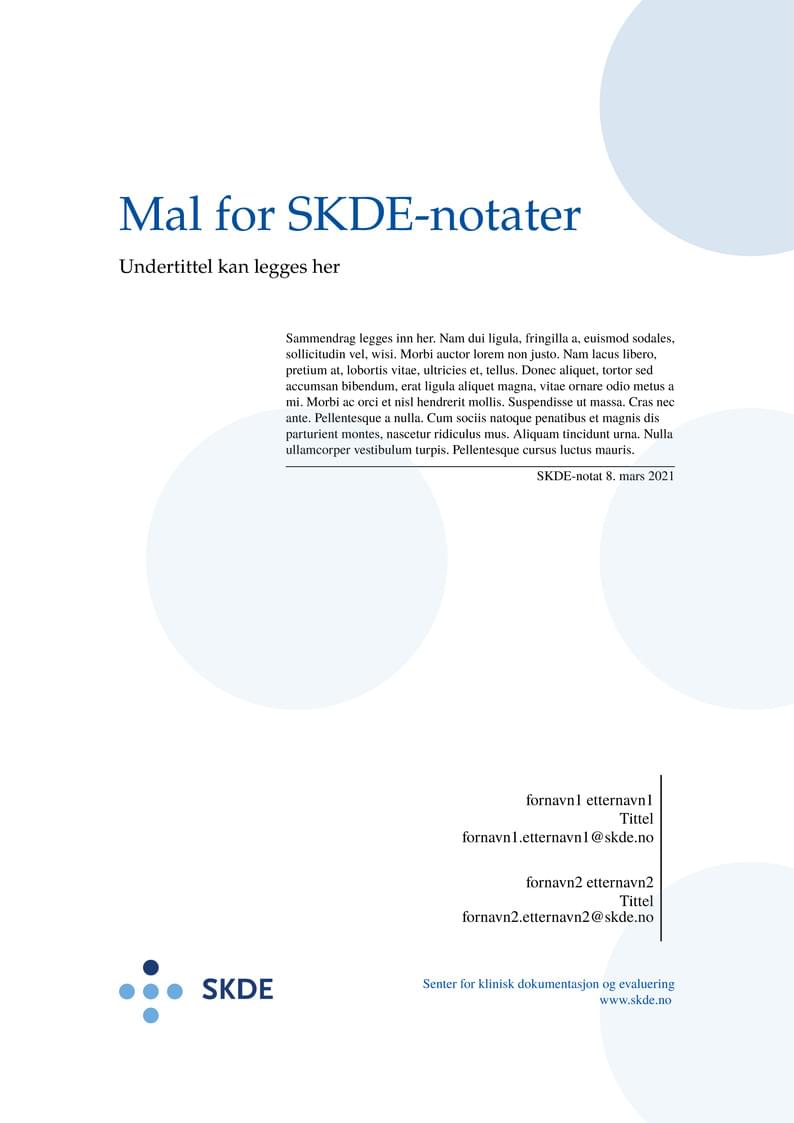
8. mars 2021: Fonts and polish Apr. 2019: better structure for circles on front page
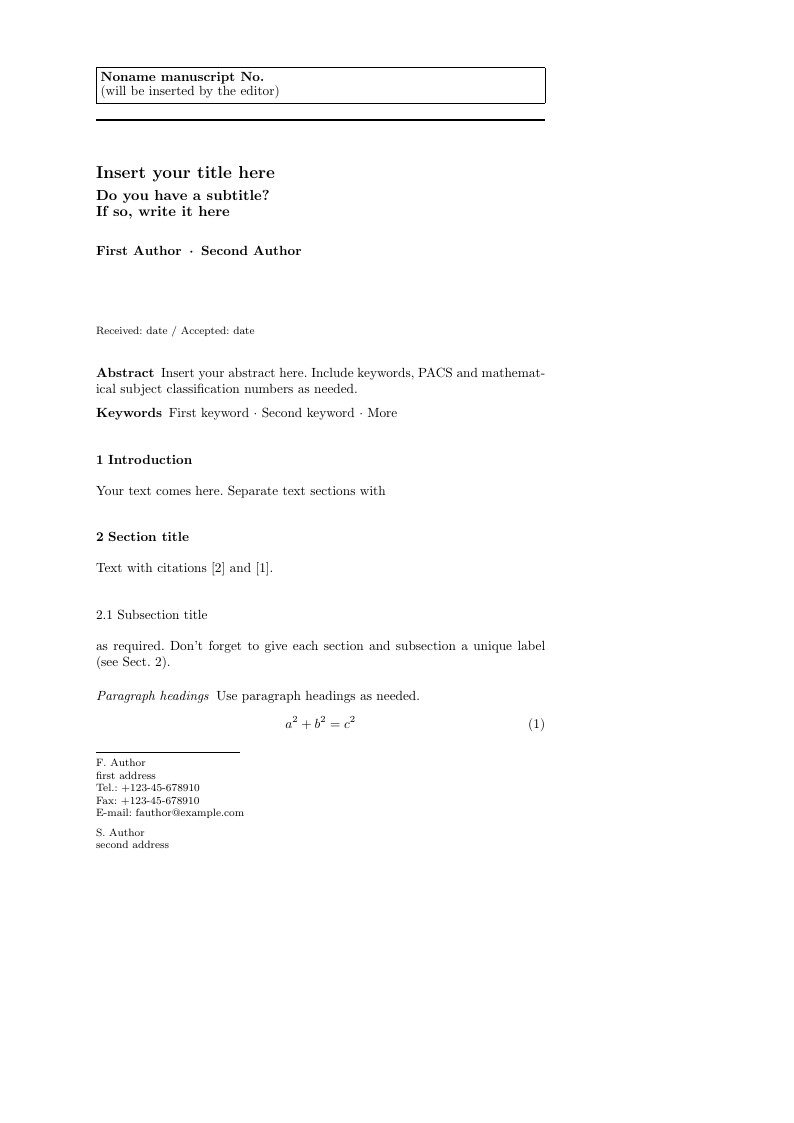
This is the general template file for the LaTeX package SVJour3 for Springer journals, downloaded from the Springer website on May 4th 2018. This template includes a few options for different layouts and content for various journals. Please consult a previous issue of your journal as needed.

This template includes formatting instructions for authors using LaTeX who will be publishing a paper in an AAAI (Association for the Advancement of Artificial Intelligence) Press proceedings or technical report. AAAI creates proceedings, working notes, and technical reports directly from electronic source furnished by the authors. To ensure that all papers in the publication have a uniform appearance, authors must adhere to the following instructions. See http://www.aaai.org/Publications/Author/author.php for more information.