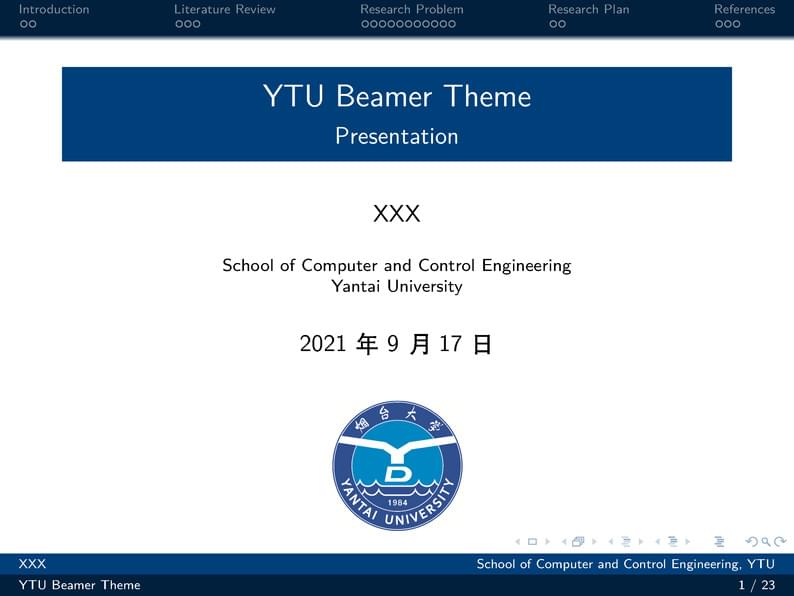
Beamer Theme for Yantai University
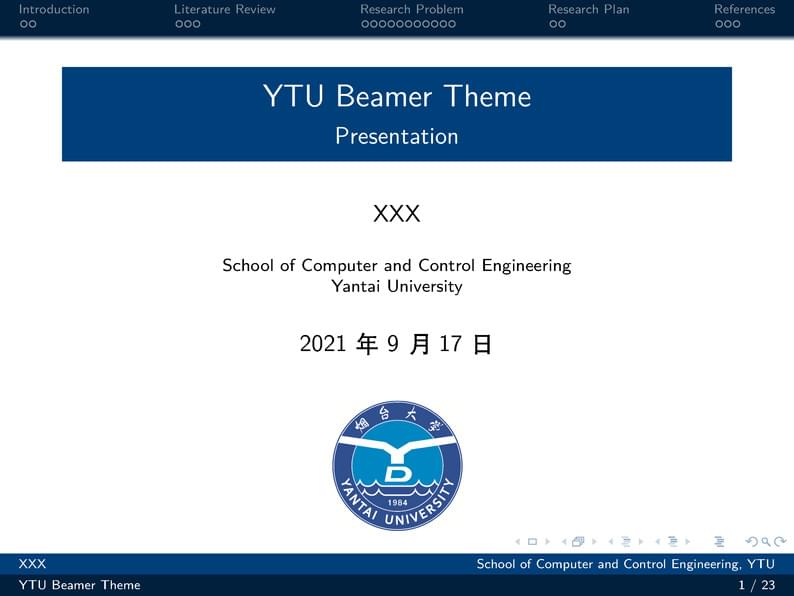
\documentclass{beamer}
\usepackage{hyperref}
\usepackage[T1]{fontenc}
\usepackage{ctex}
\UseRawInputEncoding
% Cannot enable in Xelatex
\usepackage{pgfpages}
% \setbeameroption{hide notes} % Only slides
% \setbeameroption{show only notes} % Only notes
% \setbeameroption{show notes on second screen}
% other packages
\usepackage{latexsym,amsmath,xcolor,multicol,booktabs,calligra}
\usepackage{graphicx,listings,stackengine}
%% Enable only in Xelatex
% \usepackage{pstricks}
\author{XXX}
\title{YTU Beamer Theme}
\subtitle{Presentation}
\institute [School of Computer and Control Engineering, YTU] {School of Computer and Control Engineering\\Yantai University}
\date{\today}
\usepackage{YTU}
% defs
\def\cmd#1{\texttt{\color{red}\footnotesize $\backslash$#1}}
\def\env#1{\texttt{\color{blue}\footnotesize #1}}
\definecolor{deepblue}{rgb}{0,0,0.5}
\definecolor{deepred}{rgb}{0.6,0,0}
\definecolor{deepgreen}{rgb}{0,0.5,0}
\definecolor{halfgray}{gray}{0.55}
\lstset{
basicstyle=\ttfamily\small,
keywordstyle=\bfseries\color{deepblue},
emphstyle=\ttfamily\color{deepred}, % Custom highlighting style
stringstyle=\color{deepgreen},
numbers=left,
numberstyle=\small\color{halfgray},
rulesepcolor=\color{red!20!green!20!blue!20},
frame=shadowbox,
}
\begin{document}
\begin{frame}
\titlepage
\begin{figure}[htpb]
\begin{center}
\includegraphics[width=0.2\linewidth]{pic/YTU_logo.jpg}
\end{center}
\end{figure}
\begin{note}
{Introduce your self}
\end{note}
\end{frame}
\begin{frame}
\tableofcontents[sectionstyle=show,subsectionstyle=show/shaded/hide,subsubsectionstyle=show/shaded/hide]
\end{frame}
\section{Introduction}
\begin{frame}{Original Template}
\begin{itemize}[<+-| alert@+>] % 当然,除了alert,手动在里面插 \pause 也行
\item Modify from this theme \cite{origin}
\item Overleaf \url{https://www.overleaf.com/latex/templates/thu-beamer-theme/vwnqmzndvwyb}
\item GitHub Page \url{https://github.com/Trinkle23897/THU-Beamer-Theme}
\end{itemize}
\note {Write your notes.\\}
\begin{note}
{Write your notes here}
\end{note}
\end{frame}
\section{Literature Review}
\subsection{Beamer Subsection}
\begin{frame}{Beamer Features}
\begin{itemize}
\item More features come from \url{https://www.latexstudio.net/archives/4051.html}
\end{itemize}
\end{frame}
\section{Research Problem}
\subsection{}
\subsection{How to use Beamer}
\begin{frame}{Formatting Samples}
\begin{exampleblock}{Equation without numbers}
\begin{equation*}
J(\theta) = \mathbb{E}_{\pi_\theta}[G_t] = \sum_{s\in\mathcal{S}} d^\pi (s)V^\pi(s)=\sum_{s\in\mathcal{S}} d^\pi(s)\sum_{a\in\mathcal{A}}\pi_\theta(a|s)Q^\pi(s,a)
\end{equation*}
\end{exampleblock}
\begin{exampleblock}{Multiple equations\footnote{If containing text in equations,use $\backslash$mathrm\{\} or $\backslash$text\{\}}}
\begin{align}
Q_\mathrm{target}&=r+\gamma Q^\pi(s^\prime, \pi_\theta(s^\prime)+\epsilon)\\
\epsilon&\sim\mathrm{clip}(\mathcal{N}(0, \sigma), -c, c)\nonumber
\end{align}
\end{exampleblock}
\end{frame}
\begin{frame}
\begin{exampleblock}{Equation with numbers}
% Taken from Mathmode.tex
\begin{multline}
A=\lim_{n\rightarrow\infty}\Delta x\left(a^{2}+\left(a^{2}+2a\Delta x+\left(\Delta x\right)^{2}\right)\right.\label{eq:reset}\\
+\left(a^{2}+2\cdot2a\Delta x+2^{2}\left(\Delta x\right)^{2}\right)\\
+\left(a^{2}+2\cdot3a\Delta x+3^{2}\left(\Delta x\right)^{2}\right)\\
+\ldots\\
\left.+\left(a^{2}+2\cdot(n-1)a\Delta x+(n-1)^{2}\left(\Delta x\right)^{2}\right)\right)\\
=\frac{1}{3}\left(b^{3}-a^{3}\right)
\end{multline}
\end{exampleblock}
\end{frame}
\begin{frame}{Figure and Column}
% From thuthesis user guide.
\begin{minipage}[c]{0.3\linewidth}
%%% DO NOT USE PSTricks in pdflatex
% \psset{unit=0.8cm}
% \begin{pspicture}(-1.75,-3)(3.25,4)
% \psline[linewidth=0.25pt](0,0)(0,4)
% \rput[tl]{0}(0.2,2){$\vec e_z$}
% \rput[tr]{0}(-0.9,1.4){$\vec e$}
% \rput[tl]{0}(2.8,-1.1){$\vec C_{ptm{ext}}$}
% \rput[br]{0}(-0.3,2.1){$\theta$}
% \rput{25}(0,0){%
% \psframe[fillstyle=solid,fillcolor=lightgray,linewidth=.8pt](-0.1,-3.2)(0.1,0)}
% \rput{25}(0,0){%
% \psellipse[fillstyle=solid,fillcolor=yellow,linewidth=3pt](0,0)(1.5,0.5)}
% \rput{25}(0,0){%
% \psframe[fillstyle=solid,fillcolor=lightgray,linewidth=.8pt](-0.1,0)(0.1,3.2)}
% \rput{25}(0,0){\psline[linecolor=red,linewidth=1.5pt]{->}(0,0)(0.,2)}
% % \psRotation{0}(0,3.5){$\dot\phi$}
% % \psRotation{25}(-1.2,2.6){$\dot\psi$}
% \psline[linecolor=red,linewidth=1.25pt]{->}(0,0)(0,2)
% \psline[linecolor=red,linewidth=1.25pt]{->}(0,0)(3,-1)
% \psline[linecolor=red,linewidth=1.25pt]{->}(0,0)(2.85,-0.95)
% \psarc{->}{2.1}{90}{112.5}
% \rput[bl](.1,.01){C}
% \end{pspicture}
\end{minipage}\hspace{1cm}
\begin{minipage}{0.5\linewidth}
\medskip
%\hspace{2cm}
\begin{figure}[h]
\centering
\includegraphics[height=.4\textheight]{pic/dtmf.pdf}
\end{figure}
\end{minipage}
\end{frame}
\begin{frame}[fragile]{\LaTeX{} Commands}
\begin{exampleblock}{Commands}
\centering
\footnotesize
\begin{tabular}{llll}
\cmd{chapter} & \cmd{section} & \cmd{subsection} & \cmd{paragraph} \\
Chapter & Section & Subsection & Paragraph \\\hline
\cmd{centering} & \cmd{emph} & \cmd{verb} & \cmd{url} \\
Centre Align & Emphasis & Verbatim & Hyperlink \\\hline
\cmd{footnote} & \cmd{item} & \cmd{caption} & \cmd{includegraphics} \\
Foodnote & Item & Caption & FigP\&Pic \\\hline
\cmd{label} & \cmd{cite} & \cmd{ref} \\
Label & Citing & Referring\\\hline
\end{tabular}
\end{exampleblock}
\begin{exampleblock}{Environment Command}
\centering
\footnotesize
\begin{tabular}{lll}
\env{table} & \env{figure} & \env{equation}\\
Table & Figure & Equation \\\hline
\env{itemize} & \env{enumerate} & \env{description}\\
Bullets & Numbering & Description \\\hline
\end{tabular}
\end{exampleblock}
\end{frame}
\begin{frame}[fragile]{\LaTeX{} Environment Command Samples}
\begin{minipage}{0.5\linewidth}
\begin{lstlisting}[language=TeX]
\begin{itemize}
\item A \item B
\item C
\begin{itemize}
\item C-1
\end{itemize}
\end{itemize}
\end{lstlisting}
\end{minipage}\hspace{1cm}
\begin{minipage}{0.3\linewidth}
\begin{itemize}
\item A
\item B
\item C
\begin{itemize}
\item C-1
\end{itemize}
\end{itemize}
\end{minipage}
\medskip
\pause
\begin{minipage}{0.5\linewidth}
\begin{lstlisting}[language=TeX]
\begin{enumerate}
\item Class 1
\item Class 2
\item Class 2
\begin{itemize}
\item[n+e] Student 1
\end{itemize}
\end{enumerate}
\end{lstlisting}
\end{minipage}\hspace{1cm}
\begin{minipage}{0.3\linewidth}
\begin{enumerate}
\item Class 1
\item Class 2
\item Class 3
\begin{itemize}
\item[n+e] Student 1
\end{itemize}
\end{enumerate}
\end{minipage}
\end{frame}
\begin{frame}[fragile]{\LaTeX{} Equations}
\begin{columns}
\begin{column}{.55\textwidth}
\begin{lstlisting}[language=TeX]
$V = \frac{4}{3}\pi r^3$
\[
V = \frac{4}{3}\pi r^3
\]
\begin{equation}
\label{eq:vsphere}
V = \frac{4}{3}\pi r^3
\end{equation}
\end{lstlisting}
\end{column}
\begin{column}{.4\textwidth}
$V = \frac{4}{3}\pi r^3$
\[
V = \frac{4}{3}\pi r^3
\]
\begin{equation}
\label{eq:vsphere}
V = \frac{4}{3}\pi r^3
\end{equation}
\end{column}
\end{columns}
\begin{itemize}
\item Check more \href{https://en.wikipedia.org/wiki/Help:Displaying_a_formula}{\color{purple}{Here}}
\end{itemize}
\end{frame}
\begin{frame}[fragile]
\begin{columns}
\column{.6\textwidth}
\begin{lstlisting}[language=TeX]
\begin{table}[htbp]
\caption{Definition}
\label{tab:number}
\centering
\begin{tabular}{cl}
\toprule
Word & Definition \\
\midrule
1 & 4.0 \\
2 & 3.7 \\
\bottomrule
\end{tabular}
\end{table}
Check definition of
Equation~(\ref{eq:vsphere})
in Table~\ref{tab:number}。
\end{lstlisting}
\column{.4\textwidth}
\begin{table}[htpb]
\centering
\caption{Definition}
\label{tab:number}
\begin{tabular}{cl}\toprule
Eq. & Def. \\\midrule
1 & 4.0\\
2 & 3.7\\\bottomrule
\end{tabular}
\end{table}
\normalsize Please check the definition of Equation~(\ref{eq:vsphere}) in Table~\ref{tab:number}
\end{columns}
\end{frame}
\begin{frame}{Plotting}
\begin{itemize}
\item Vector: eps, ps, pdf
\begin{itemize}
\item METAPOST, pstricks, pgf $\ldots$
\item Xfig, Dia, Visio, Inkscape $\ldots$
\item Export Matlab / Excel as pdf
\end{itemize}
\item Bitmap: png, jpg, tiff $\ldots$
\begin{itemize}
\item Avoiding using bitmaps
\end{itemize}
\end{itemize}
\end{frame}
\begin{frame}
\begin{figure}[htpb]
\centering
\includegraphics[width=\linewidth]{pic/YTU_logo.jpg}
\caption{图片}
\end{figure}
\end{frame}
\section{Research Plan}
\begin{frame}
\begin{itemize}
\item Year 1
\item Year 2
\item Year 3
\item ...
\end{itemize}
\end{frame}
\section{References}
\begin{frame}[allowframebreaks]
\bibliography{ref}
\bibliographystyle{alpha}
% If too many references, use this command to resize:
% \tiny\bibliographystyle{alpha}
\end{frame}
\begin{frame}
\begin{center}
{\Huge\calligra Thanks!}
\end{center}
\end{frame}
\end{document}