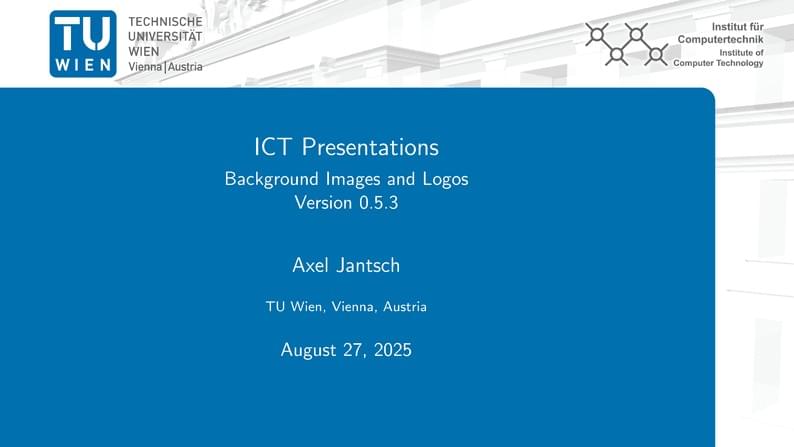
This is the official presentation template for ICT TU Wien.
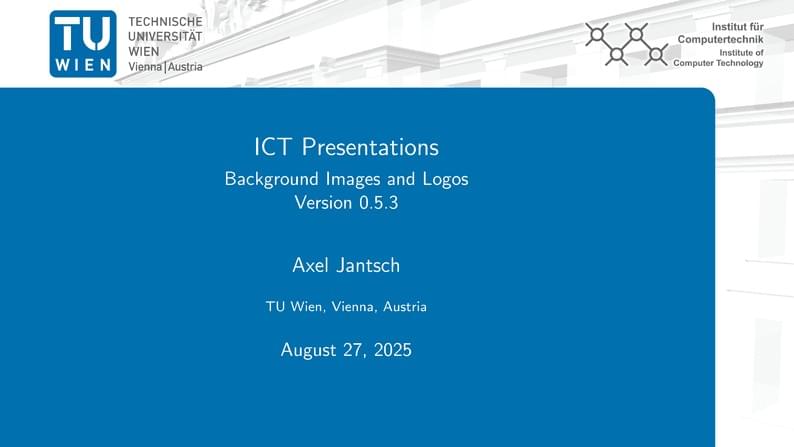
\documentclass[aspectratio=169]{beamer}
\mode<presentation>
{
\usetheme[reversetitle,notitle,noauthor]{Wien}
% \usetheme[noauthor]{Wien}
}
\usepackage{url}
\usepackage{graphicx}
\graphicspath{{./}{./Figures/}}
\usepackage{appendixnumberbeamer}
% To avoid a warning from the hyperref package:
\pdfstringdefDisableCommands{%
\def\translate{}%
}
% To make sure, that the footnote is placed above and outside the
% footline (but it only works for one footnote per frame):
%
% \addtobeamertemplate{footnote}{}{\vspace{4ex}}
%%%%%%%%%%%%%%%%%%%%%%%%%%%%%%%%%%%%%%%%%%%%%%%%%%%%%%%%%%%%%%%%%%%%%%%%%%%%%
%%%%%%%%%%%%%%%%%%%%%%%%%%%%%%%%%%%%%%%%%%%%%%%%%%%%%%%%%%%%%%%%%%%%%%%%%%%%%
\title[ICT Presentations]{ICT Presentations}
\subtitle{Background Images and Logos\\
Version 0.5.3}
\author[A. Jantsch]{Axel Jantsch}
\institute[TU Wien]{TU Wien, Vienna, Austria}
\date{\today}
\begin{document}
\begin{frame}
\titlepage
\end{frame}
%%%%%%%%%%%%%%%%%%%%%%%%%%%%%%%%%%%%%%%%%%%%%%%%%%%%%%%%%%%%%%%%%%%%%%%%%%%%%
%%%%%%%%%%%%%%%%%%%%%%%%%%%%%%%%%%%%%%%%%%%%%%%%%%%%%%%%%%%%%%%%%%%%%%%%%%%%%
%%%%%%%%%%%%%%%%%%%%%%%%%%%%%%%%%%%%%%%%%%%%%%%%%%%%%%%%%%%%%%%%%%%%%%%%%%%%%
\begin{frame}{License}
\begin{itemize}
\item The TU Wien and ICT logos are covered by copyright rules (see
\href{www.tuwien.ac.at}{www.tuwien.ac.at}).
\item The rest of the theme is provided under the GNU General Public
License v. 3 (GPLv3) \href{http://www.gnu.org/licenses/}{http://www.gnu.org/licenses/}. This means that you can redistribute it and/or modify it under the same license.
\end{itemize}
\end{frame}
%%%%%%%%%%%%%%%%%%%%%%%%%%%%%%%%%%%%%%%%%%%%%%%%%%%%%%%
\begin{frame}{Presentation Template for ICT TU Wien}
\begin{block}{}
This theme is designed for presentations of the Instittue of
Computer Technology (ICT) at the TU Wien, Vienna, Austria.
\href{www.ict.tuwien.ac.at}{www.ict.tuwien.ac.at}.
\end{block}
\vspace{3ex}
\begin{block}{The theme contains 4 source files}
\begin{itemize}
\item {\tt beamerthemeWien.sty}
\item {\tt beamercolorthemeWien.sty}
\item {\tt beamerinnerthemeWien.sty}
\item {\tt beamerouterthemeWien.sty}
\end{itemize}
\end{block}
\end{frame}
%%%%%%%%%%%%%%%%%%%%%%%%%%%%%%%%%%%%%%%%%%%%%%%%%%%%%%%
\begin{frame}{Local and Global Installation}
The theme can be installed for \textbf{local} or \textbf{global} use.
\begin{block}{Local Installation}
\begin{itemize}
\item Local installation is the simplest way of installing the theme.
\item You need to placing the 4 source files in the same folder as
your presentation. When you download the theme, the 4 theme
files are located in the {\tt local} folder.
\item Alternatively you have a local \TeX\ folder under your \texttt{home}
directory, where \TeX\ finds your packages.
\end{itemize}
\end{block}
\begin{block}{Global Installation}
\begin{itemize}
\item If you wish to make the theme globally available, you must
put the files in your local latex directory tree. The location
of the root of the local directory tree depends on your
operating system and the latex distribution.
\item Detailed steps on how to proceed installation under various
operating systems can be found in Beamer documentation.
\end{itemize}
\end{block}
\end{frame}
%%%%%%%%%%%%%%%%%%%%%%%%%%%%%%%%%%%%%%%%%%%%%%%%%%%%%%%
\begin{frame}{Required Packages}
\begin{block}{}
For using the Wien Theme you will need the Beamer class installed
and the following 4 packages:
\begin{itemize}
\item TikZ\footnote{TikZ is a package for creating beautiful
graphics. Have a look at these
\href{http://www.texample.net/tikz/examples/}{online examples}
or the
\href{http://tug.ctan.org/tex-archive/graphics/pgf/base/doc/generic/pgf/pgfmanual.pdf}{pgf
user manual}.}
\item calc
\item xcolors
\item tcolorbox
\end{itemize}
Due to the fact that the packages are very common they should be
included in your latex distribution in the first place.
\end{block}
\end{frame}
%%%%%%%%%%%%%%%%%%%%%%%%%%%%%%%%%%%%%%%%%%%%%%%%%%%%%%%
\begin{frame}{User Interface}
\begin{block}{The Presentation Theme}
The Wien Theme can be loaded in a familiar way. In the preamble
of your {\tt tex} file you must type\\
\vspace{5pt}
{\tt \textbackslash usetheme[<options>]\{Wien\}}\\ \vspace{5pt}
The presentation theme loads the inner, outer and colorWien theme files.
\end{block}
\begin{block}{The Inner and Outher Themes}
If you wish you can load only the color, the inner, or the outer theme directly by\\ \vspace{5pt}
{\tt \textbackslash usecolortheme[<options>]\{Wien\}} (it has one option)\\ \vspace{5pt}
{\tt \textbackslash useinnertheme[<options>]\{Wien\}} (it has six options)\\ \vspace{5pt}
{\tt \textbackslash useoutertheme[<options>]\{Wien\}} (and it has five options)\\
\end{block}
\end{frame}
%%%%%%%%%%%%%%%%%%%%%%%%%%%%%%%%%%%%%%%%%%%%%%%%%%%%%%%
\begin{frame}[fragile]{Package Options - Logos}
Three options controls the logos on the title frame (Inner Theme option).
\begin{itemize}
\item \texttt{logoleft}: Set the logo at the top left position. The default is the file TUW-Logo.png.
\item \texttt{logocenter}: Set the logo at the top centre position. The default is the file no logo.
\item \texttt{logoright}: Set the logo at the top right position. The default is the file ICT-Logo.png.
\end{itemize}
For this presentation I did not change the default logos, so you could either use
\verb| \usetheme[reversetitle,notitle,noauthor]{Wien} |
or
\verb| \usetheme[reversetitle,notitle,noauthor,|
\verb| logoleft=TUW-Logo.png,|
\verb| logoright=ICT-Logo.png]{Wien} |
\end{frame}
%%%%%%%%%%%%%%%%%%%%%%%%%%%%%%%%%%%%%%%%%%%%%%%%%%%%%%%
\begin{frame}[fragile]{Package Options - Background}
Four options control the background images (Inner Theme option).
\begin{itemize}
\item \texttt{backgroundfirst}: Set the background image for the first and the last frames. The default is the file TUW-Background.png.
\item \texttt{nobackgroundfirst}: Do not use a background image. The default is to use one.
\item \texttt{backgroundmain}: Set the background image for all body
frames. The default is, depending on the aspect ratio, either
ICT-Background-43.pdf, ICT-Background-169.pdf or ICT-Background.pdf.
\item \texttt{nobackgroundmain}: Do not use a background image. The default is to use one.
\end{itemize}
For this presentation I did not change the default background, so you could either use
\verb| \usetheme[reversetitle,notitle,noauthor]{Wien} |
or
\verb| \usetheme[reversetitle,notitle,noauthor,|
\verb| backgroundfirst=TUW-Background.png,|
\verb| backgroundmain=ICT-Background-43.pdf]{Wien} |
\end{frame}
%%%%%%%%%%%%%%%%%%%%%%%%%%%%%%%%%%%%%%%%%%%%%%%%%%%%%%%
\begin{frame}[fragile]{Package Options - Frame Title}
One option controls the appearance of the title line on each frame (Outer Theme option).
\begin{itemize}
\item \texttt{reversetitle}: Set the frame title to blue and
foreground to white. The default is a blue font on white background.
\end{itemize}
For this presentation I used
\verb| \usetheme[reversetitle,notitle,noauthor]{Wien} |
\end{frame}
%%%%%%%%%%%%%%%%%%%%%%%%%%%%%%%%%%%%%%%%%%%%%%%%%%%%%%%
\begin{frame}[fragile]{Package Options - Foot Line}
Four options control the content of the foot line (Outer Theme options).
\begin{itemize}
\item \texttt{noauthor}: No author is shown in the central part of the
foot line.
\item \texttt{notitle}: No title is shown in the central part of the
foot line.
\item \texttt{noframnumber}: No frame number is shown in the right part
of the foot line inside the progress circle.
\item \texttt{nocircle}: No progress circle is shown.
\end{itemize}
For this presentation I used
\verb| \usetheme[reversetitle,notitle,noauthor]{Wien} |
\end{frame}
%%%%%%%%%%%%%%%%%%%%%%%%%%%%%%%%%%%%%%%%%%%%%%%%%%%%%%%
\begin{frame}[fragile]{Title Page}
\begin{block}{}
The title page can be populated with title, author, institution
and date. For instance, I used
\vspace{3ex}
\hspace{1em}
\begin{minipage}{0.9\textwidth}
\begin{verbatim}
\title{ICT Presentations}
\subtitle{Background Images and Logos }
\author{Axel Jantsch}
\institute[TU Wien]{TU Wien, Vienna, Austria}
\date{\today}
\begin{document}
\begin{frame}
\titlepage
\end{frame}\end{verbatim}
\end{minipage}
\vspace{3ex} to produce the title pages of this presentation.
\end{block}
\end{frame}
%%%%%%%%%%%%%%%%%%%%%%%%%%%%%%%%%%%%%%%%%
\begin{frame}[fragile]{Aspect Ratio of Frames}
\begin{block}{}
Beamer can be used with different aspect ratios: 4:3, 16:10, 16:9,
14:9, 12.5:10, 12.8:9.6, and 13.5:9 as documentclass option, e.g.
\begin{verbatim}
\documentclass[aspectratio=169]{beamer}
\end{verbatim}
The ICT template usually scales the logos and pictures by keeping
the original aspect ratios, so it can handle the different beamer
aspect ratios well. The exception is the background file for the
main frames (not for the first or last frames), because there the
TU Wien logo is part of the background file and gets distorted when
used in different aspect ratios.
\end{block}
\end{frame}
%%%%%%%%%%%%%%%%%%%%%%%%%%%%%%%%%%%%%%%%%
\begin{frame}[fragile]{Aspect Ratio of Frames - cont'd}
\begin{block}{}
With version 0.5.3 we support the aspect ratios 4:3 and 16:9 with
three different background files:
\begin{itemize}
\item ICT-Background-43.pdf
\item ICT-Background-169.pdf
\item ICT-Background.pdf
\end{itemize}
The one is used which comes closest to the selected aspect ratio.
\vspace{3ex}
You can of course supply or own frame background with the option
template option \verb|backgroundmain=YOURBACKGROUND.pdf|.
\end{block}
\end{frame}
%%%%%%%%%%%%%%%%%%%%%%%%%%%%%%%%%%%%%%%%%
\begin{frame}{}
\centering\Huge
!` Enjoy !
\end{frame}
\appendix
%%%%%%%%%%%%%%%%%%%%%%%%%%%%%%%%%%%%%%%%%
\begin{frame}[fragile]{Backup Slides}
\begin{block}{}
If you have backup slides, the frame numbering is restarted with
A1, A2, ... for the backup slides, if you use
\begin{verbatim}
\usepackage{appendixnumberbeamer}
\end{verbatim}
in the preamble, and then the command
\begin{verbatim}
\appendix
\end{verbatim}
after your last slide and before the backup slides.
\end{block}
\end{frame}
%%%%%%%%%%%%%%%%%%%%%%%%%%%%%%%%%%%%%%%%%
\begin{frame}{}
\centering\Huge
?` More Questions ?
\end{frame}
%%%%%%%%%%%%%%%%%%%%%%%%%%%%%%%%%%%%%%%%%%%%%%%%%%%%%%%%%%%%%%%%%%%%%%%%%%%%%
%%%%%%%%%%%%%%%%%%%%%%%%%%%%%%%%%%%%%%%%%%%%%%%%%%%%%%%%%%%%%%%%%%%%%%%%%%%%%
\end{document}
%%% Local Variables:
%%% mode: latex
%%% TeX-master: t
%%% End: