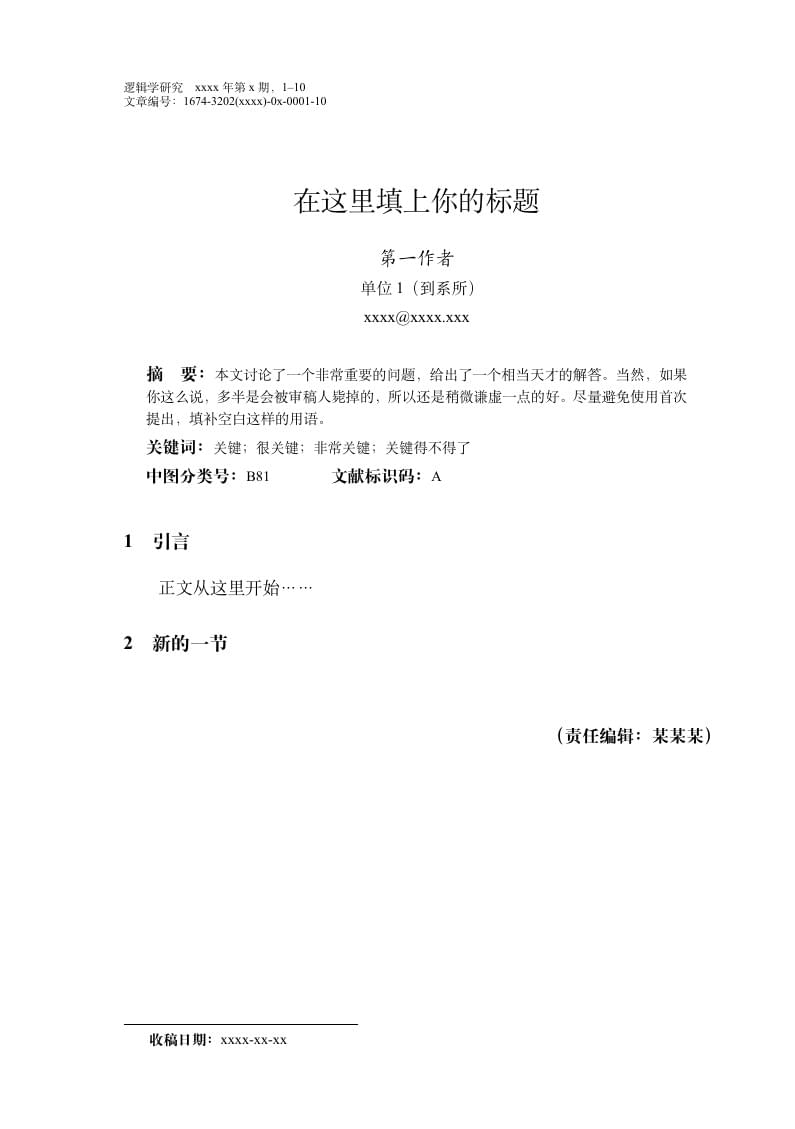
LaTeX Chinese Template for "Studies in Logic"
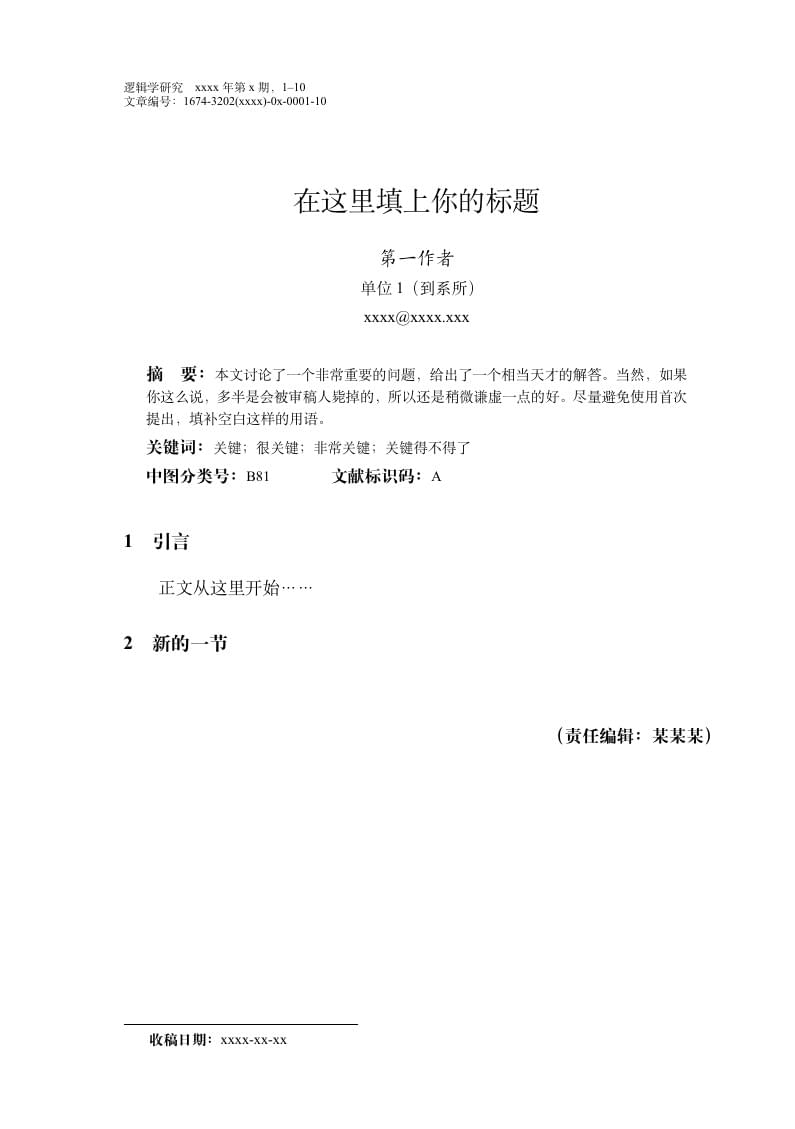
%!TEX encoding = UTF-8 Unicode
%%%%%%%%%%%%%%%%%%%%%%%%%%%%%%%%%%%%%%%%%%%%%%%%%%%%%%%%%%%%%%%%%%%%%%%%%%%
%%%%%%%%%%%%%%%%%%%%%%%%%%%%%%%%%%%%%%%%%%%%%%%%%%%%%%%%%%%%%%%%%%%%%%%%%%%
%% %%
%% 《逻辑学研究》中文论文模板 %%
%% %%
%% 中山大学逻辑与认知研究所逻辑学研究编辑部 %%
%% %%
%% Ver 1.31 %%
%% %%
%% You can modify it and distribute it freely 2014.06.04 %%
%% %%
%%%%%%%%%%%%%%%%%%%%%%%%%%%%%%%%%%%%%%%%%%%%%%%%%%%%%%%%%%%%%%%%%%%%%%%%%%%
%-------------------------------------------------------------------------%
%
% 请以第一作者全拼为文件名另存此文档(后缀名仍为.tex),与 SLCN.sty 保存
%
% 在同一个文件夹中。你可能需要取消某些行首的注释符以添加需要的内容。
% 使用XeLaTex编译
% 参考文献的排版,请作者创建 .bib 文件, 并使用 BibTex 或者 Biber(有中文参考文献时) 进行排版。
%-------------------------------------------------------------------------%
%=========================================================================%
% 一、编辑处理部分
%
% *** 作者请直接跳至第二部分 ***
%=========================================================================%
%-------------------------------------------------------------------------%
% 1.1 设定纸张大小、正文字体大小
%-------------------------------------------------------------------------%
\documentclass[b5paper,11pt,onecolumn,twoside,UTF8]{article}
\usepackage{SLCN} % 加载版面格式
\setmainfont{Times New Roman}
%-------------------------------------------------------------------------%
% 1.2 填入卷期号、出版年月
%-------------------------------------------------------------------------%
\newcommand{\myvolnumber}{x} % 输入卷号
\newcommand{\myissnumber}{x} % 输入当年期号
\newcommand{\mypubyear}{xxxx} % 输入出版年份
%-------------------------------------------------------------------------%
% 1.3 填入起止页码、页数
%-------------------------------------------------------------------------%
\newcommand{\myfirstpage}{1} % 输入起始页码
\newcommand{\mylastpage}{10} % 输入终止页码
\newcommand{\mypages}{10} % 输入页数
%-------------------------------------------------------------------------%
% 1.4 填入收稿日期、修改稿日期
%-------------------------------------------------------------------------%
\newcommand{\receiveddate}{xxxx-xx-xx} % 输入本文收稿日期
\newcommand{\revisiondate}{null} % 预置修订日期为空,勿改此行
%\renewcommand{\revisiondate}{xxxx-xx-xx} % 输入修订日期(若有)并取消该行注释
%-------------------------------------------------------------------------%
% 1.5 填入作者、单位英译名
%-------------------------------------------------------------------------%
\newcommand{\mysecondauthorEN}{null} % 预置第二作者为空,请不要修改此行
\newcommand{\mythirdauthorEN}{null} % 预置第三作者为空,请不要修改此行
\newcommand{\myfourthauthorEN}{null}
\newcommand{\myfifthauthorEN}{null}
\newcommand{\myfirstauthorEN} % 请输入第一作者姓名
{First Author}
\newcommand{\myfirstaffiliationEN}{ % 请输入第一作者单位
\small{\it affiliation 1} \\
\small{\it another affiliation}
}
%\renewcommand{\mysecondauthorEN}{Second Author} % 若需要,请输入第二作者姓名,并取消该行注释
\newcommand{\mysecondaffiliationEN}{ % 若需要,请输入第二作者单位
\small{\it affiliation 2} \\
\small{\it another affiliation}
}
%\renewcommand{\mythirdauthorEN}{Third Author} % 若需要,请输入第三作者姓名,并取消该行注释
\newcommand{\mythirdaffiliationEN}{ % 若需要,请输入第三作者单位
\small{\it affiliation 3} \\
\small{\it another affiliation}
}
%\renewcommand{\myfourthauthorEN}{Fourth Author}
\newcommand{\myfourthaffiliationEN}{
\small{\it affiliation 4}
}
%\renewcommand{\myfifthauthorEN}{Fifth Author}
\newcommand{\myfifthaffiliationEN}{
\small{\it Affiliation 5}
}
%-------------------------------------------------------------------------%
% 1.6 填入文章类型
% (original, bookreview, conferencereport)默认为original
%-------------------------------------------------------------------------%
\newcommand{\myarticletype}
{original}
\newcommand{\reviewbooktitle} % 若文章为书评,请输入所评书的出版信息
{The information of the book reviewed by the author}
\newcommand{\reviewbooktitleEN}{null} % 预置所评书的中译版为空,请勿修改此行
%\renewcommand{\reviewbooktitleEN}{中译版信息} % 若书有中译版,请输入中译版信息并取消该行注释
%-------------------------------------------------------------------------%
% 1.7 填入责任编辑
%-------------------------------------------------------------------------%
\newcommand{\myeditor}{
{\bf (责任编辑:某某某)}
}
%-------------------------------------------------------------------------%
% 1.8 缺省设置
%-------------------------------------------------------------------------%
\newcommand{\mysecondauthor}{null} % 预置第二作者为空,请不要修改此行
\newcommand{\mythirdauthor}{null} % 预置第三作者为空,请不要修改此行
\newcommand{\mygrants}{null} % 预置“项目资助”为空,请不要修改此行
\newcommand{\mythanks}{null} % 预置“致谢”为空,请不要修改此行
%=========================================================================%
%
% 二、作者写作部分
%
%=========================================================================%
%-------------------------------------------------------------------------%
% 2.1 请填入论文题目、作者姓名、单位、电子邮箱
%-------------------------------------------------------------------------%
\newcommand{\mytitle} % 请输入论文题目
{在这里填上你的标题}
\newcommand{\myrunningtitle} % 请输入用于页眉的标题(可能需要缩短原来的标题)
{简短标题}
\newcommand{\myfirstauthor} % 请输入第一作者姓名
{\kaishu 第一作者}
\newcommand{\myfirstaffiliation} % 请输入第一作者单位,多个单位用 \\\small 分隔
{\small 单位1(到系所)}
\newcommand{\myfirstemail} % 请输入第一作者电子邮箱
{\small xxxx@xxxx.xxx}
%\renewcommand{\mysecondauthor}{\kaishu 第二作者} % 若需要,请输入第二作者姓名,并取消该行注释
\newcommand{\mysecondaffiliation} % 若需要,请输入第二作者单位,多个单位用\\\small分隔
{\small 单位2(到系所)}
\newcommand{\mysecondemail} % 若需要,请输入第二作者邮箱
{\small xxxx@xxxx.xxx}
%\renewcommand{\mythirdauthor}{\kaishu 第三作者} % 若需要,请输入第三作者姓名,并取消该行注释
\newcommand{\mythirdaffiliation} % 若需要,请输入第三作者单位,多个单位用\\small分隔
{\small 单位3(到系所)}
\newcommand{\mythirdemail} % 若需要,请输入第三作者邮箱
{\small xxxx@xxxx.xxx}
\newcommand{\myfourthauthor}{null}
%\renewcommand{\myfourthauthor}{\kaishu 第四作者}
\newcommand{\myfourthaffiliation}{\small 单位四}
\newcommand{\myfourthemail}
{\small xxxx@xxxx.xxx}
\newcommand{\myfifthauthor}{null}
%\renewcommand{\myfifthauthor}{\kaishu 第五作者}
\newcommand{\myfifthaffiliation}{\small 单位五}
\newcommand{\myfifthemail}
{\small xxxx@xxxx.xxx}
%-------------------------------------------------------------------------%
% 2.2 请填入项目资助、致谢(选填)
%-------------------------------------------------------------------------%
%\renewcommand{\mygrants}{国家社会科学基金项目~XXXXXXXX} % 若需要,请输入项目名称及批号,并取消该行注释,多个项目以中文逗号分隔
%\renewcommand{\mythanks}{感谢XXX对本文的帮助。} % 若需要,请输入致谢内容,并取消该行注释
%-------------------------------------------------------------------------%
% 2.3 请填入中文摘要、关键词
%-------------------------------------------------------------------------%
\newcommand{\myabstract} % 请在下面输入中文摘要
{本文讨论了一个非常重要的问题,给出了一个相当天才的解答。当然,
如果你这么说,多半是会被审稿人毙掉的,所以还是稍微谦虚一点的好。
尽量避免使用首次提出,填补空白这样的用语。}
\newcommand{\mykeywords} % 请在下面输入中文关键词,以中文分号分隔
{关键;很关键;非常关键;关键得不得了}
%-------------------------------------------------------------------------%
% 2.4 请填入英文标题、摘要(默认为null)
%-------------------------------------------------------------------------%
\newcommand{\mytitleEN} % 请输入英文标题
{Title}
\newcommand{\myabstractEN} % 请输入英文摘要
{Abstract}
%-------------------------------------------------------------------------%
% 2.5 预置宏包和自定义命令(你可以补充需要的宏包和自定义命令)
%-------------------------------------------------------------------------%
\usepackage[pdfborder=0,CJKbookmarks=true]{hyperref} % 使用内部超链接,其中第二个选项用于支持中文书签
\addbibresource{xxx.bib} %填入参考文献库文件 .bib
%-------------------------------------------------------------------------%
% 2.6 打印标题页信息(作者请忽略此部分)
%-------------------------------------------------------------------------%
\begin{document}
\begingroup % 以下使得收稿日期以不加标记的脚注出现
\makeatletter
\let\@makefnmark\relax\footnotetext{
\ifthenelse{\equal{\revisiondate}{null}}{{\bf 收稿日期:}\receiveddate}{
{\bf 收稿日期:}\receiveddate;{\bf 修订日期:}\revisiondate
}
}
\makeatother
\endgroup
\printtitlepage % 打印标题、作者、摘要等信息
%-------------------------------------------------------------------------%
% 2.7 正文内容从这里开始
%-------------------------------------------------------------------------%
\section{引言}
正文从这里开始……
\section{新的一节}
%-------------------------------------------------------------------------%
% 2.8 参考文献
%-------------------------------------------------------------------------%
\vspace{2ex}
\printbibliography
%为了使参考文献按作者姓氏的拼音排列,使用biblatex里面的caspervector样式,需要使用biber编译,
%编译顺序是XeLatex -> biber -> XeLatex -> XeLatex。
%-------------------------------------------------------------------------%
% 2.9 打印非原创文章的作者信息(作者请忽略此部分)
%-------------------------------------------------------------------------%
\ifthenelse{\equal{\myarticletype}{original}}{}{%
\vspace*{4ex}
\noindent{\kaishu \myfirstauthor} % 第一作者
{\myfirstaffiliation } % 第一作者单位
{\myfirstemail } % 第一作者email
% \vspace*{1ex} %如果需要请取消注释
% {\kaishu \mysecondauthor} % 第二作者
% {\mysecondaffiliation } % 第二作者单位
%{ \mysecondemail } % 第二作者email
% \vspace*{1ex} %如果需要请取消注释
% {\kaishu \mythirdauthor} % 第三作者
% \mythirdaffiliation % 第三作者单位
% \mythirdemail % 第三作者email
}
%-------------------------------------------------------------------------%
% 2.10 打印责任编辑(作者请忽略此部分)
%-------------------------------------------------------------------------%
\vspace{4ex}
\begin{flushright}
\myeditor
\end{flushright}
%-------------------------------------------------------------------------%
% 2.11 根据需要打印英文摘要(作者请忽略此部分)
%-------------------------------------------------------------------------%
\ifthenelse{\equal{\mytitleEN}{null}}{}{%
\newpage
\printtitlepageEN
}
\end{document}