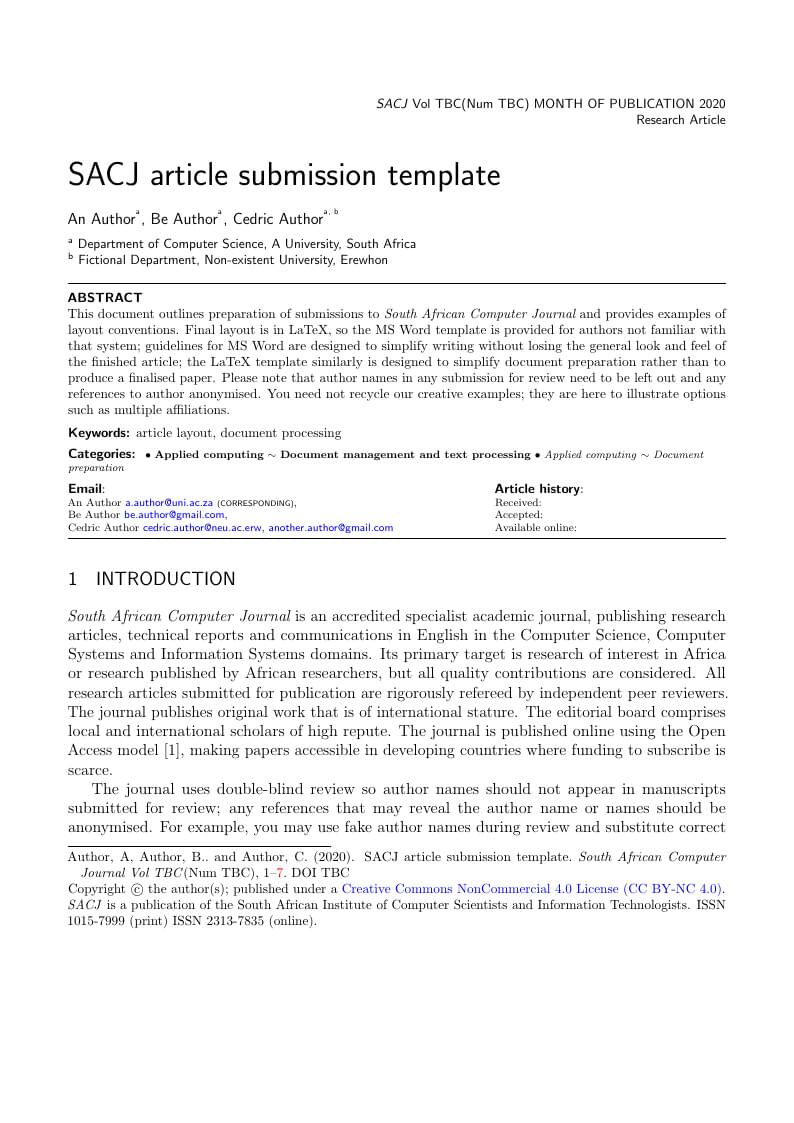
South African Computer Journal
作者:
James Dibley and Philip Machanick
最近上传:
6 年前
许可:
Other (as stated in the work)
摘要:
Format for submitting papers to South African Computer Journal.
Creative Commons NonCommercial 4.0 License (CC BY-NC 4.0)
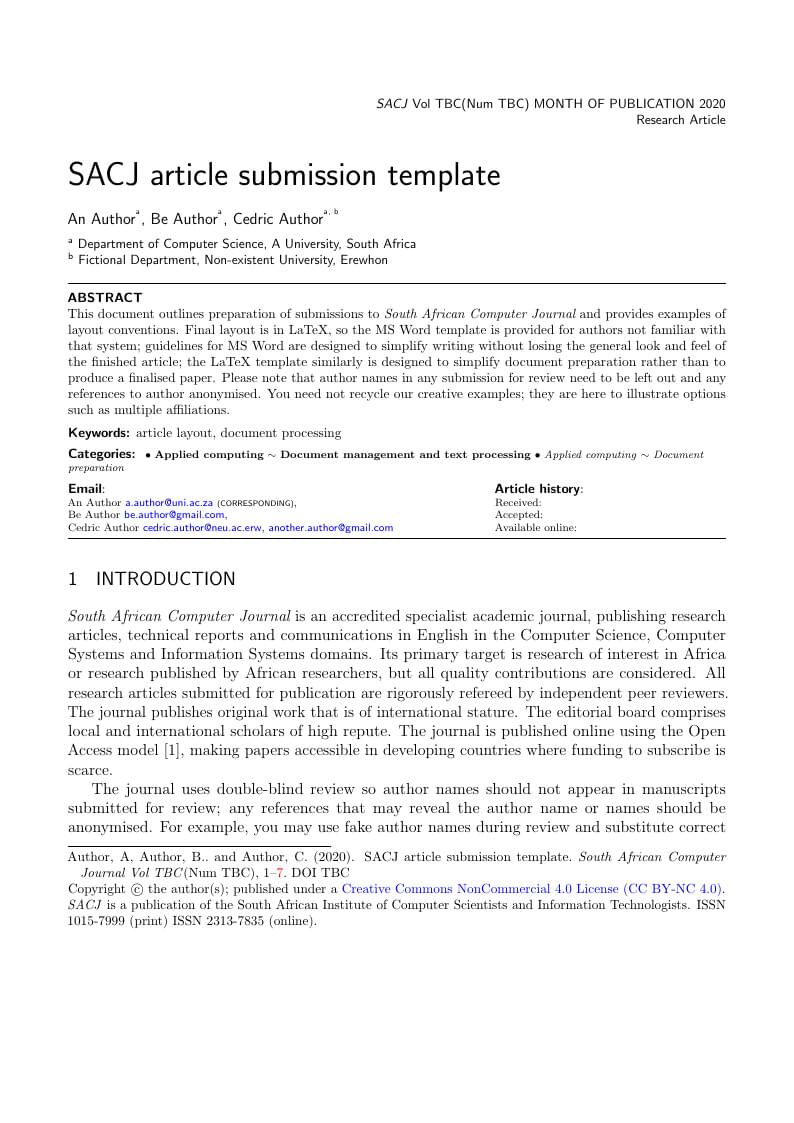
Format for submitting papers to South African Computer Journal.
Creative Commons NonCommercial 4.0 License (CC BY-NC 4.0)
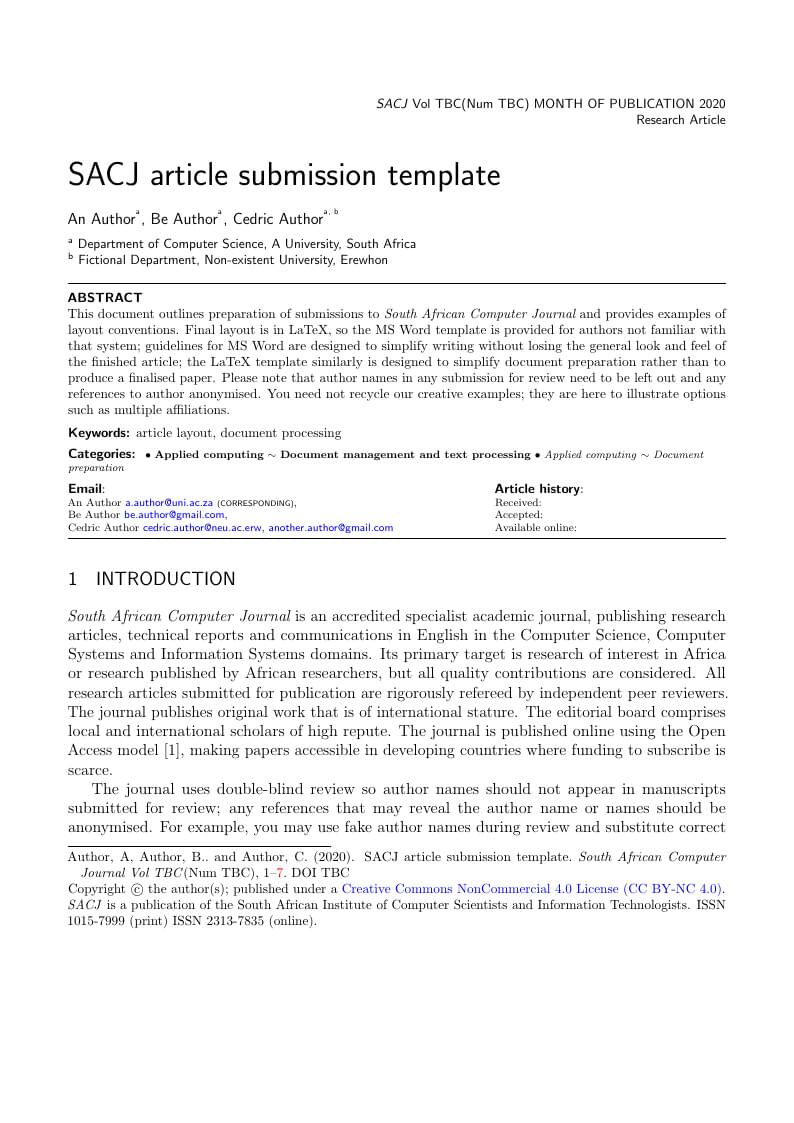
\documentclass[submission]{sacjsub}
\begin{document}
% \SACJtitle
% Full title of the article
\SACJtitle{SACJ article submission template}
% \SACJauthor parameters:
% [] affiliation code to match author to an institution
% can use multiple affiliations (e.g., [a,b,c])
% must be present, even if empty
% {Author name}
% {email address}
% {correspondence flag}
% mark 'corresponding', or leave empty, but must be present
\SACJauthor[r]{An Author}{a.author@uni.ac.za}{corresponding}
\SACJauthor[r]{Be Author}{be.author@gmail.com}{}
% This shows how to set multiple institutions against a single author
\SACJauthor[r,n]{Cedric Author}{cedric.author@neu.ac.erw}{}
% \SACJappendextraemail - sometimes an author needs to list two email addresses
% Must be invoked immediately after the author's \SACJauthor call.
% Correspondence flag should be set -here- and not in the \SACJauthor call!
%
% {email address}
% {correspondence flag}
\SACJappendextraemail{another.author@gmail.com}{}
% \SACJaddress parameters:
% [] affiliation code (exactly one per address)
% {Institution name and address}
% Note that this also provides a way for authors in two departments at the same institution
% to clarify their affiliations.
\SACJaddress[r]{Department of Computer Science, A University, South Africa}
\SACJaddress[n]{Fictional Department, Non-existent University, Erewhon}
% \SACJrunningheader parameters
% {Shortened list of authors in APA style: Surname, I. and }
% {Shortened title}
% This has to fit on the running header of page 2+
\SACJrunningheader{Author, A, Author, B..~and Author, C.}{SACJ submission template article}
% \SACJcitationauthors
% Full list of authors for citation at foot of title page. Styled as APA 6th
% (refer https://owl.english.purdue.edu/owl/resource/560/07/ )
\SACJcitationauthors{Author, A, Author, B..~and Author, C.}
% \SACJabstract
% Text of article abstract
% If you have to have more than one paragraph, ask for a linebreak with \par,
% not \\ or \newline
\SACJabstract{This document outlines preparation of submissions to {\em South African Computer Journal} and provides examples of layout conventions. Final layout is in LaTeX, so the MS Word template is provided for authors not familiar with that system; guidelines for MS Word are designed to simplify writing without losing the general look and feel of the finished article; the LaTeX template similarly is designed to simplify document preparation rather than to produce a finalised paper. Please note that author names in any submission for review need to be left out and any references to author anonymised. You need not
recycle our creative examples; they are here to illustrate options such as multiple affiliations.}
% \SACJcategories
% The 2012 ACM categories are tricky to get right. To be provided: examples of
% precisely how to select and lay out 2012 categories.
\SACJACMCategory{Applied computing}{Document management and text processing}{h}
\SACJACMCategory{Applied computing}{Document preparation}{m}
\SACJkeywords{article layout, document processing}
% \SACJmaketitle
% Must be called to generate the title page, footer, etc.
\SACJmaketitle
\section{Introduction}
{\em South African Computer Journal} is an accredited specialist academic journal, publishing research articles, technical reports and communications in English in the Computer Science, Computer Systems and Information Systems domains. Its primary target is research of interest in Africa or research published by African researchers, but all quality contributions are considered. All research articles submitted for publication are rigorously refereed by independent peer reviewers. The journal publishes original work that is of international stature. The editorial board comprises local and international scholars of high repute. The journal is published online using the Open Access
model \cite{laakso2011development}, making papers accessible in developing countries where funding to subscribe is scarce.
The journal uses double-blind review so author names should not appear in manuscripts submitted for review; any references that may reveal the author name or names should be anonymised. For example, you may use fake author names during review and substitute correct names if your paper is accepted\footnote{To illustrate anonymous submission, we do not include authors in the title; for purposes of documentation: the main author is James Dibley, with contributions by Philip Machanick.}. You must, however \textbf{list all
author names correctly on the journal web site at time of submission}.
{\em SACJ} is prepared for publication using the \LaTeX~document preparation system \cite{kopka1995guide}. On acceptance, submissions are prepared for final publication by the {\em SACJ} production editor, who provides contributors with proofs for approval prior to publication. {\em SACJ} accepts submissions prepared using either the \LaTeX~system or Microsoft Word-compatible software, and a submission template for each system is available. Please note that initial submissions should be uploaded as PDF files. Please also note that contributors are \emph{not} required to emulate the formatting, layout or styling of published {\em SACJ} articles: the production editor is responsible for these cosmetic details.
\subsection{Important links}
The authoritative version of these guidelines is available at \href{http://sacj.cs.uct.ac.za/index.php/sacj/about/submissions}{this page}. This page includes links to the submission template files, detailed notes on preparing a \LaTeX-compatible~bibliography, as well as information on the reviewing process and copyright.
Information on the {\em SACJ} editorial policy is available \href{http://sacj.cs.uct.ac.za/index.php/sacj/about/editorialPolicies}{here}, while general information about the journal is available \href{http://sacj.cs.uct.ac.za/index.php/sacj/about}{at this page}.
Please also see the Notes for Contributors section in the frontmatter of any recent issue of {\em SACJ} (e.g.~\href{http://sacj.cs.uct.ac.za/index.php/sacj/article/view/403/184}{Vol.~28 No.~1}).
\subsection{Differences from this document}
This document is intended to demonstrate by example how to construct your own document. However, there are a few details where this document does not follow the correct style.
For simplicity of reference, this document contains embedded hyperlinks, as you will need to be in an online environment to find the relevant information. However, in your own submission, do not embed hyperlinks but rather make them explicit, either in a footnote or in a reference, so the paper can be read meaningfully offline.
\section{Preparing a submission}
Please note that of December 2015, {\em SACJ} uses a single-column format optimised for screen viewing, which additionally makes images and tables easier to fit. Articles should \emph{not} be prepared in the old two-column format.
Authors working in \LaTeX~or a Microsoft Word-compatible package are encouraged to make use of the template files provided at \href{http://sacj.cs.uct.ac.za/index.php/sacj/about/submissions#authorGuidelines}{this page}. These templates produce an approximation of a final {\em SACJ} document in the interest of minimising the complexity authors have to deal with while preparing submissions.
Other distinctions between the final format and the submission templates are made for the convenience of referees. The most important of these is the citation and referencing style used.
\subsection{Citation and referencing style} \label{subsec:refs}
The required citation style for {\em SACJ} \textbf{submissions} is numeric, as in the following example:
\begin{quote}
When we have a sentence that needs backing up, we cite a reference \cite{kopka1995guide} and if several back it up, cite several \cite{kopka1995guide,apa2013}. If a reference needs to cite a page number we include that in the citation \cite[p 42]{apa2013}.
\end{quote}
The preferred referencing order for {\em SACJ} submissions is by order of citation: the {\em SACJ} template and class file are configured to achieve this. Authors using Word can enable a numeric citation style by installing the IEEE reference styles freely available from \href{https://bibword.codeplex.com}{BibWord}, but this is {\em not} mandatory.
The {\em published} referencing style for {\em SACJ} is as specified by the American Psychological Association. We specifically {\em do not} want you to provide references in this
style as it is hard to check and to convert to other formats. The {\em SACJ} production editor will update your references for compliance but, to avoid confusion when checking your proofs, please consider consulting the APA publication manual, 6th edition \cite{apa2013} or \href{https://owl.english.purdue.edu/owl/resource/560/05/}{a reputable online guide}. Pay particular attention to the arcane rules for using {\em et al}.
Please provide as much information as possible to identify each work cited, including the year of publication, full author list, title, journal or conference proceedings name, page numbers (unless it is unnumbered, e.g., an online publication) and other relevant details that may be available such as volume and issue number (for journals) and the DOI if available. Lapses in such detail make it hard to count citations accurately \cite{lariviere2006place}.
Please also see the \emph{SACJ} \href{http://sacj.cs.uct.ac.za/index.php/sacj/about/submissions#authorGuidelines}{author guidelines page} for important information on supplying references with your {\em SACJ} submission, and Subsection~\ref{subsec:doi} for important information on DOI metadata.
Specific web pages should listed as references; if they are undated, give the date last visited as the year. If you reference an entire web site, use a footnote (e.g., the {\em SACJ} site\footnote{http://sacj.cs.uct.ac.za}). It is a judgement call whether a web site should be in a footnote or cited as a reference: if you list it as an authority, make it into a reference. If you list it so it purely so that it can be found, use a footnote.
\subsection{Article abstracts}
Abstracts for peer-reviewed {\em SACJ} articles must be fewer than 200 words. Abstracts that exceed this limit will require revision. Citations, footnotes and special text formatting should be omitted from article abstracts.
\subsection{Article metadata}
In addition to an author list, affiliation list, and an abstract, {\em SACJ} peer-reviewed articles must be supplied with a list of keywords and a list of applicable \href{https://dl.acm.org/ccs/ccs.cfm?}{ACM 2012 categories}. ACM provide \href{http://dl.acm.org/ccs/ccs.cfm}{an interactive tool} and exact instructions for printing categories: it is only necessary to list the categories and to mark the most significant ones. An \verb"\SACJACMCategory" macro is provided for authors working in a \LaTeX~environment.
The {\em SACJ} \LaTeX~style provides a notation for authors who hold multiple institutional affiliations. As with the ACM categories, as long as this information is clearly available in your draft article, the production editor can take care of presenting those details. We can also list multiple email addresses for an author. If you are working in a \LaTeX~environment, please examine the latest version of the \verb"sacjsub" template to see how to do this. If you are working in Word, it doesn't matter how you style these details in your submission as long as they are unambiguous.
\subsection{\LaTeX~preparation}
The {\em SACJ} \LaTeX~\verb"sacjsub" template is intended to compile on a minimal \LaTeX~installation. The document class used to produce the published version requires many additional packages and some special configuration of the \LaTeX~environment.
\subsection{Microsoft Word-compatible preparation}
The {\em SACJ} Word-compatible template provides document styles to assist with document layout. Please endeavour to make consistent use of styles in preparing your document.
Authors preparing submissions with Microsoft Word-compatible packages are requested to create and submit a BibTeX file containing your references. Directions for doing this can be found \href{http://sacj.cs.uct.ac.za/index.php/sacj/about/submissions#authorGuidelines}{at this page.}
On acceptance of your submission, a final version will be prepared by the production editor using \LaTeX. A full proof will be provided for review ahead of publication. During this time your citations will be converted to the APA 6th format, as discussed elsewhere in this guide.
Please see the following sections for guidelines on tables and graphics. {\em SACJ} requires that wherever possible you provide original graphic files with your submission.
\subsection{Tables}
{\em SACJ} maintains a house style for presenting tabular information that emphasises on-screen readability. For examples of this style, see \href{http://sacj.cs.uct.ac.za/index.php/sacj/article/view/367/180}{Tables 1--5 of this recent article}. Authors are {\em not} required to emulate this style in their submissions. Tables can be adapted from Microsoft Word into native \LaTeX~code (and the {\em SACJ} house style) by the production editor.
\begin{table}[ht]
\centering
\caption{An example table}
\label{table1}
\begin{tabular} {| c | c | c |} \hline
{\bfseries Number} & {\bfseries Clicks} & {\bfseries Progression (\%) }\\ \hline
\multicolumn{3}{|c|}{{\bfseries First series}} \\ \hline
1 & 15 & 100 \\
2 & 17 & 100 \\
3 & 28 & 100 \\
4 & 22 & 100 \\ \hline
{\bfseries Mean } & { 20.5} & \\ \hline
\multicolumn{3}{|c|}{{\bfseries Second series}} \\ \hline
1 & 21 & 100 \\
2 & 18 & 100 \\
3 & 29 & 90 \\
4 & 19 & 100 \\
5 & 25 & 100 \\ \hline
{\bfseries Mean} & { 20.75} & \\ \hline
\end{tabular}
\end{table}
Authors using the \LaTeX~environment will find that multirow and multicolumn tables are enabled in the {\em SACJ} submissions class file. More flexible table layouts can be obtained through the {\verb"tabu"} package \cite{chervetnd}. If this is not suitable for your submission, please advise the editor and production editor. Table \ref{table1} provides an example of the sort of table we can produce.
\subsection{Hyperlinks}
Hyperlinks are used within {\em SACJ} articles to provide cross-references to images, tables, sections, and references (e.g., Figure~\ref{fig:1}, Table~\ref{table1}, Subsection~\ref{subsec:doi}, \cite{kopka1995guide}). Do not worry about configuring these in your submission: the production editor will set these up in the final proof. Hyperlinks to Internet sources in author submissions should be provided as described in Subsection~\ref{subsec:refs}. For convenience, in this template, we include some clickable links inline in the text, but you should~not do so in your submission.
\subsection{Footnotes}
Footnotes may be used to elaborate on a point\footnote{And if the point it makes needs a reference, cite here \cite{kopka1995guide}.} without breaking the flow of a paragraph, or to expand on a cited reference \cite{apa2013}\footnote{Although that is a point strongly supported in the literature, there is dissent [6,7] though some consider that dissent the work of cranks [5].}. However, when a statement simply needs to be supported by a reference, this should be given by a citation rather than a footnote. If you simply want to point to
existence of a web site rather than use it as a reference, a footnote is the preferred option.
\subsection{Graphics}
{\em SACJ} accepts images in vector graphics (PDF, EPS) formats and raster graphics (TIFF, PNG) formats. PNG raster graphic files can be accepted as a last resort, but authors should be advised that this format affords the lowest quality and clarity of reproduction. JPG or GIF raster graphics are not suitable.
\begin{figure}[ht]
\begin{center}
\includegraphics{mouse}
\end{center}
\caption{Vector graphics image (PDF) of a mouse}
\label{fig:1}
\end{figure}
Vector graphics formats provide the best possible reproduction and the most flexibility when images need to be scaled or rotated for layout purposes. TIFF or PNG files ideally should be prepared at a resolution of 600dpi for greyscale images and 300dpi for multicolour images.
Figure~\ref{fig:1} contains an example of a vector graphics image. Resize this document and you should see that it scales up cleanly.
Authors preparing their submissions using Microsoft Word are requested to provide original graphics files for any images embedded in the document.
\subsection{DOI metadata} \label{subsec:doi}
{\em SACJ} requires that authors cite DOI metadata for each cited reference where it is available. A powerful and freely-accessible search tool for DOI metadata is \href{http://www.crossref.org/SimpleTextQuery/}{the CrossRef database}. The current standard for DOI display is a complete URL (see reference list for an example); a DOI is an extra check finding a source that may look similar to another.
% \printbibliography
\bibliographystyle{unsrtnat}
\bibliography{example}
\end{document}