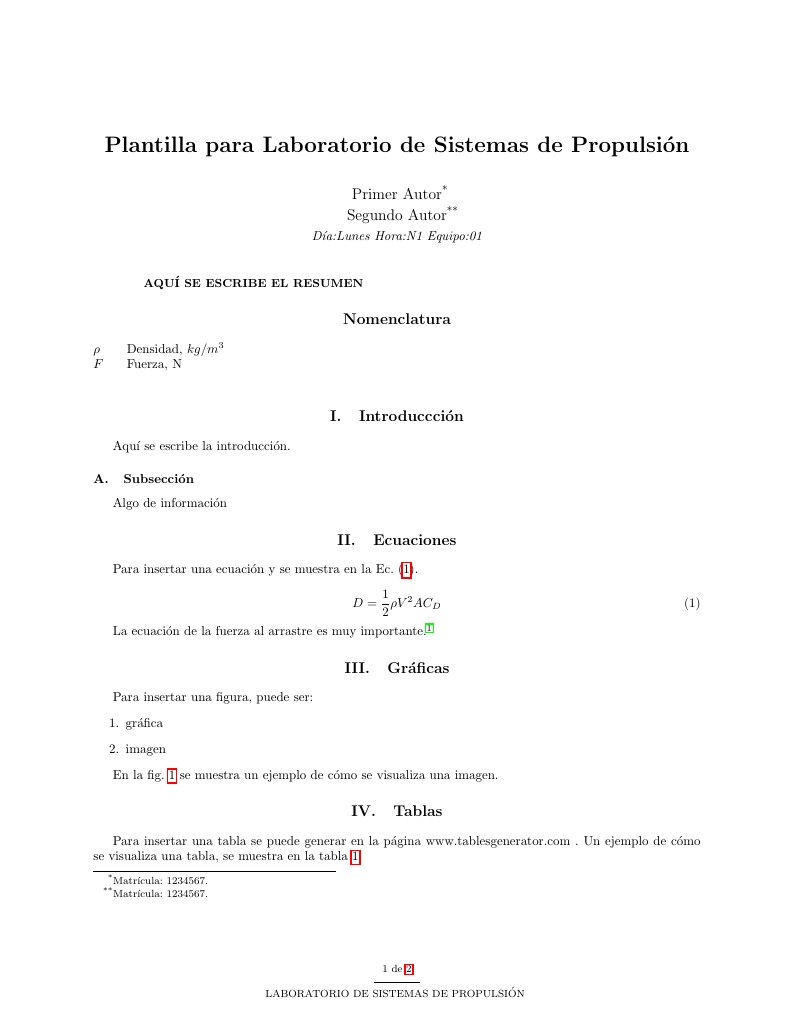
Plantilla para trabajar en línea para la realización de los reportes del laboratorio
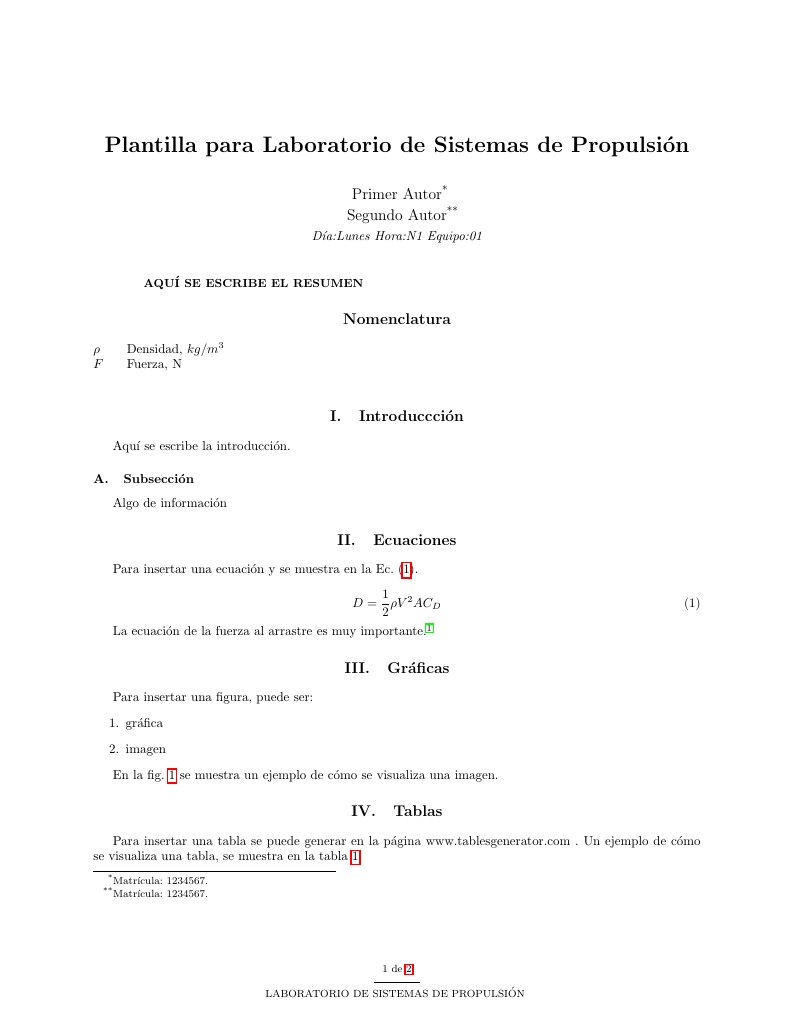
\documentclass[]{aiaa-LSP}% insert '[draft]' option to show overfull boxes
\usepackage{graphicx}
\usepackage{epstopdf}
\usepackage[spanish]{babel}
\usepackage[utf8]{inputenc}
\graphicspath{{Figuras/}}
\addto\captionsspanish{\def\tablename{Tabla}}
\usepackage {hyperref}
\title{Plantilla para Laboratorio de Sistemas de Propulsión}
\author{
Primer Autor%
\thanks{Matrícula: 1234567.}
\\ Segundo Autor%
\thanks{Matrícula: 1234567.}\\
{\normalsize\itshape
Día:Lunes Hora:N1 Equipo:01}
}
% Data used by 'handcarry' option if invoked
\AIAApapernumber{YEAR-NUMBER}
\AIAAconference{Conference Name, Date, and Location}
\AIAAcopyright{\AIAAcopyrightD{YEAR}}
% Define commands to assure consistent treatment throughout document
\newcommand{\eqnref}[1]{(\ref{#1})}
\newcommand{\class}[1]{\texttt{#1}}
\newcommand{\package}[1]{\texttt{#1}}
\newcommand{\file}[1]{\texttt{#1}}
\newcommand{\BibTeX}{\textsc{Bib}\TeX}
\begin{document}
\maketitle
\begin{abstract}
AQUÍ SE ESCRIBE EL RESUMEN
\end{abstract}
\section*{Nomenclatura}
\begin{tabbing}
XXX \= \kill% this line sets tab stop
$\rho$ \> Densidad, $kg/m^3$ \\
$F$ \> Fuerza, N \\
\end{tabbing}
\section{Introduccción}
Aquí se escribe la introducción.
\subsection{Subsección}
Algo de información
\section{Ecuaciones}
Para insertar una ecuación y se muestra en la Ec.~(\ref{e:function}).
\begin{equation}
\label{e:function}
D= \frac{1}{2}\rho V^2 A C_D
\end{equation}
La ecuación de la fuerza al arrastre es muy importante.\cite{Ali16}
\section{Gráficas}
Para insertar una figura, puede ser:
\begin{enumerate}
\item gráfica
\item imagen
\end{enumerate}
En la fig. \ref{f:mag} se muestra un ejemplo de cómo se visualiza una imagen.
\begin{figure}[htb]% order of placement preference: here, top, bottom
\begin{center}
\includegraphics[width=0.6\textwidth]{grafica}
\caption{Aquí se escribe el texto.}
\label{f:mag}
\end{center}
\end{figure}
\section{Tablas}
Para insertar una tabla se puede generar en la página www.tablesgenerator.com . Un ejemplo de cómo se visualiza una tabla, se muestra en la tabla \ref{t:ejemplo}
\begin{table}[h]
\centering
\caption{Nombre de la tabla.}
\label{t:ejemplo}
\begin{tabular}{cc}
Valor 1 & Valor 2 \\
1 & 2
\end{tabular}
\end{table}
\section{Conclusiones}
Aquí se escriben sus conclusiones
\section*{Apéndice}
Aquí se escribe algún apéndice en caso de ser necesario.
\section*{Agradecimientos}
\c
Aquí se escribe en caso de querer agradecer. \cite{Napo12}
% Inicia la bibliografía
\bibliography{MiBiblio}
\bibliographystyle{aiaa}
\end{document}
% - Release $Name: $ -