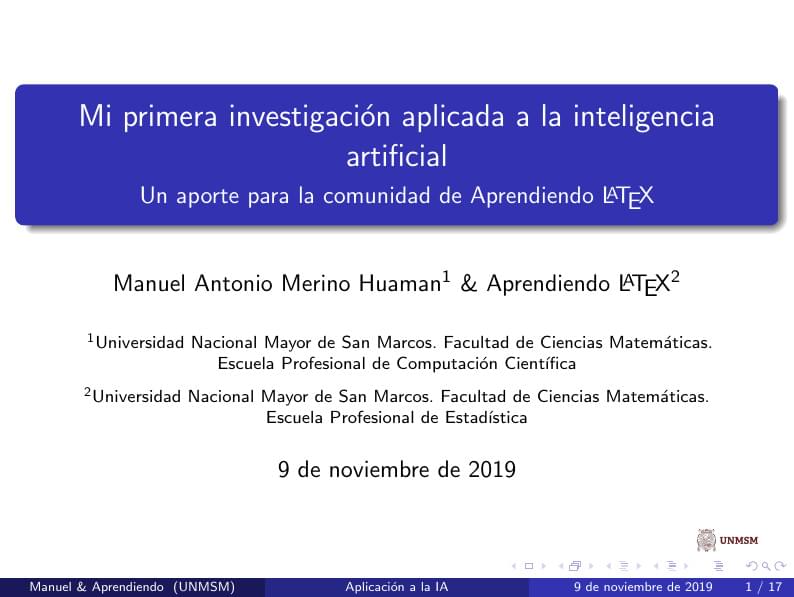
Plantilla Básica de una presentación Beamer en español
作者:
Manuel Merino
最近上传:
7 年前
许可:
Creative Commons CC BY 4.0
摘要:
If you are in the world of science and engineering and are still making your PowerPoint presentations, this template is for you.
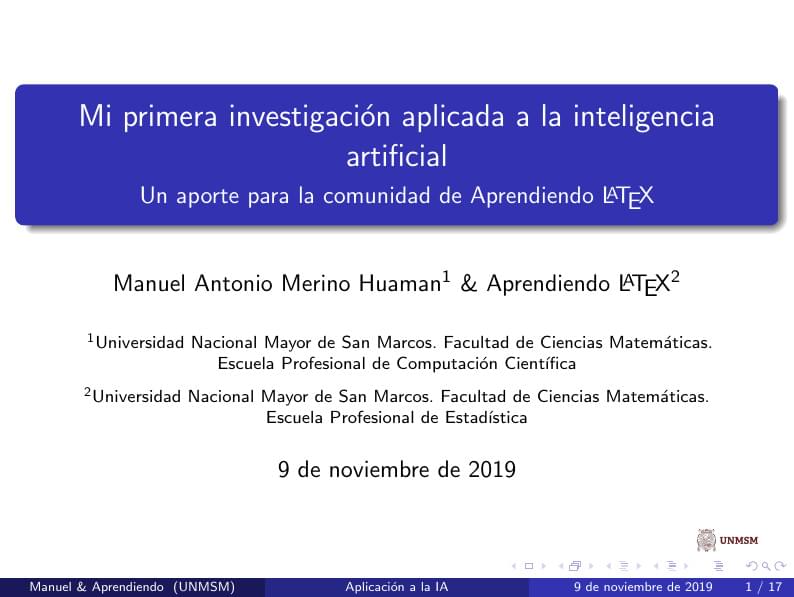
If you are in the world of science and engineering and are still making your PowerPoint presentations, this template is for you.
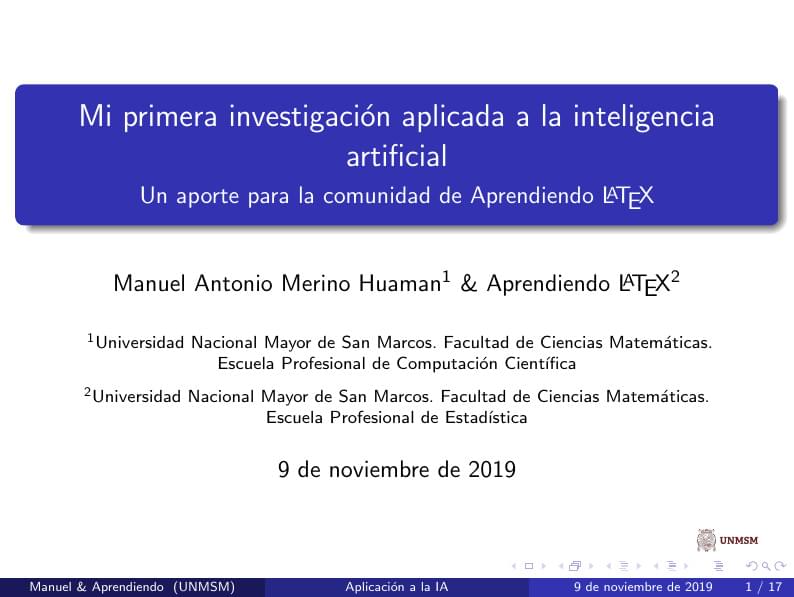
\documentclass[11pt]{beamer}
\usepackage[utf8]{inputenc}
\usepackage[spanish]{babel}
\usepackage{amsmath}
\usepackage{amsfonts}
\usepackage{amssymb}
\usepackage{graphicx}
\usepackage{lipsum}
\usepackage{ragged2e}
\usepackage{hyperref}
\usepackage{float}
\usepackage{url}
\usetheme{Madrid}
\newcommand{\celda}[1]{
\begin{minipage}{2.5cm}
\vspace{5mm}
#1
\vspace{5mm}
\end{minipage}
}
\author[Manuel \& Aprendiendo]{Manuel Antonio Merino Huaman\inst{1} \& Aprendiendo \LaTeX\inst{2}}
\title[Aplicación a la IA]{Mi primera investigación aplicada a la inteligencia artificial}
\date{9 de noviembre de 2019}
\subtitle{Un aporte para la comunidad de Aprendiendo \LaTeX}
\logo{\includegraphics[scale=0.0375]{sm.png}}
\institute[UNMSM]{
\inst{1}
Universidad Nacional Mayor de San Marcos. Facultad de Ciencias Matemáticas. \\Escuela Profesional de Computación Científica\\
\vspace{2mm}
\inst{2}
Universidad Nacional Mayor de San Marcos. Facultad de Ciencias Matemáticas. \\Escuela Profesional de Estadística
}
\AtBeginSection[]
{
\begin{frame}<beamer>{Contenido}
\tableofcontents[currentsection,currentsubsection]
\end{frame}
}
\begin{document}
\begin{frame}
\maketitle
\end{frame}
\begin{frame}{Contenido}
\tableofcontents
\end{frame}
\section{Resumen}
\begin{frame}{Resumen}
\justifying
\lipsum[3]
\end{frame}
\section{Introducción}
\begin{frame}{Introducción}
\justifying
\lipsum[3]
\end{frame}
\begin{frame}{Introducción}
\justifying
\lipsum[1]
\end{frame}
\section{Conocimientos Previos}
\begin{frame}{Conocimientos Previos}
\justifying
\lipsum[2]
\end{frame}
\begin{frame}{Conocimientos Previos}
\justifying
\begin{table}[H]
\centering
\begin{tabular}{cccc}
\hline
\celda{Nombres} & \celda{Apellidos} & \celda{Edad} & \celda{País}\\
\hline
\celda{Manuel} & \celda{Merino} & \celda{25} & \celda{Perú}\\
\hline
\celda{Pablo} & \celda{Perez} & \celda{27} & \celda{México}\\
\hline
\end{tabular}
\caption{Esta es mi primera tabla en mi papaer}
\label{tb: Tabla1}
\end{table}
\end{frame}
\section{Conociendo más de la Inteligencia Artificial.}
\begin{frame}{Conociendo más de la Inteligencia Artificial.}
\justifying
\lipsum[2]
\end{frame}
\begin{frame}{Conociendo más de la Inteligencia Artificial.}
\justifying
Veremos muchas herramientas que usan la inteligencia artificial en el gráfico siguiente:
\begin{figure}[H]
\centering
\includegraphics[scale=0.1]{sm.png}
\caption{Esta es mi primera figura del paper}
\label{fig: Figura1}
\end{figure}
\end{frame}
\section{Apliación y Alcances}
\begin{frame}{Apliación y Alcances}
\justifying
\lipsum[8]
\vfill
Para un mejor entendimiento de la plantilla ver el video en youtube:\\
\url{https://www.youtube.com/watch?v=NHx1UAZAuEE}
\end{frame}
%\appendix
\section{Referencias}
%\subsection<presentation>*{Referencias}
\begin{frame}{Referencias}
\begin{thebibliography}{10}
\beamertemplatearticlebibitems
% imagen de libro
\bibitem{Author1990}
Kung Ching Chang
\newblock{\em Infinite Dimensional Morse Theory and Multiple Solution Problems}.
\newblock{Vol. 6. Progres in nonlinear Diferential Equation and Their Aplications. Boston, Birkhauser, 1991.}
\beamertemplatebookbibitems
% imagen de revista, paper o artículo
\bibitem{Author19901}
Kanischka Perera.
\newblock{\em Nontrivial groups in p-Laplacian problems via the Yang index}.
\newblock{The \LaTeX\ Companion. In Topol. Methodos Nolinear Anal. 21.2 (2003) , pp 301-303}
\beamertemplateonlinebibitems
% imagen de una URL de internet
\bibitem{Author2019}
Aprendiendo \LaTeX
\newblock{\em Página de Facebook}.
\newblock{Manuel Merino}
\end{thebibliography}
\end{frame}
\end{document}