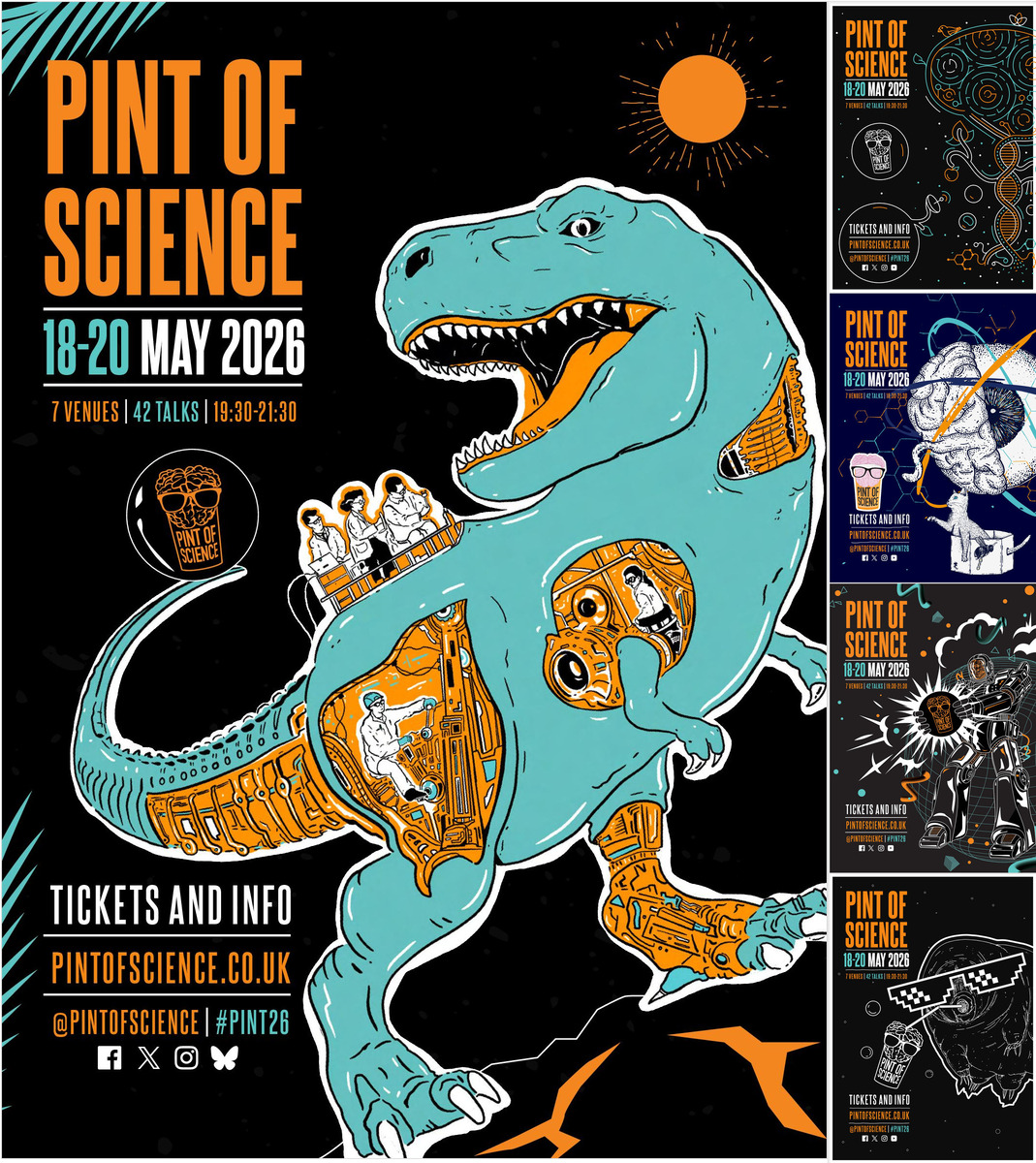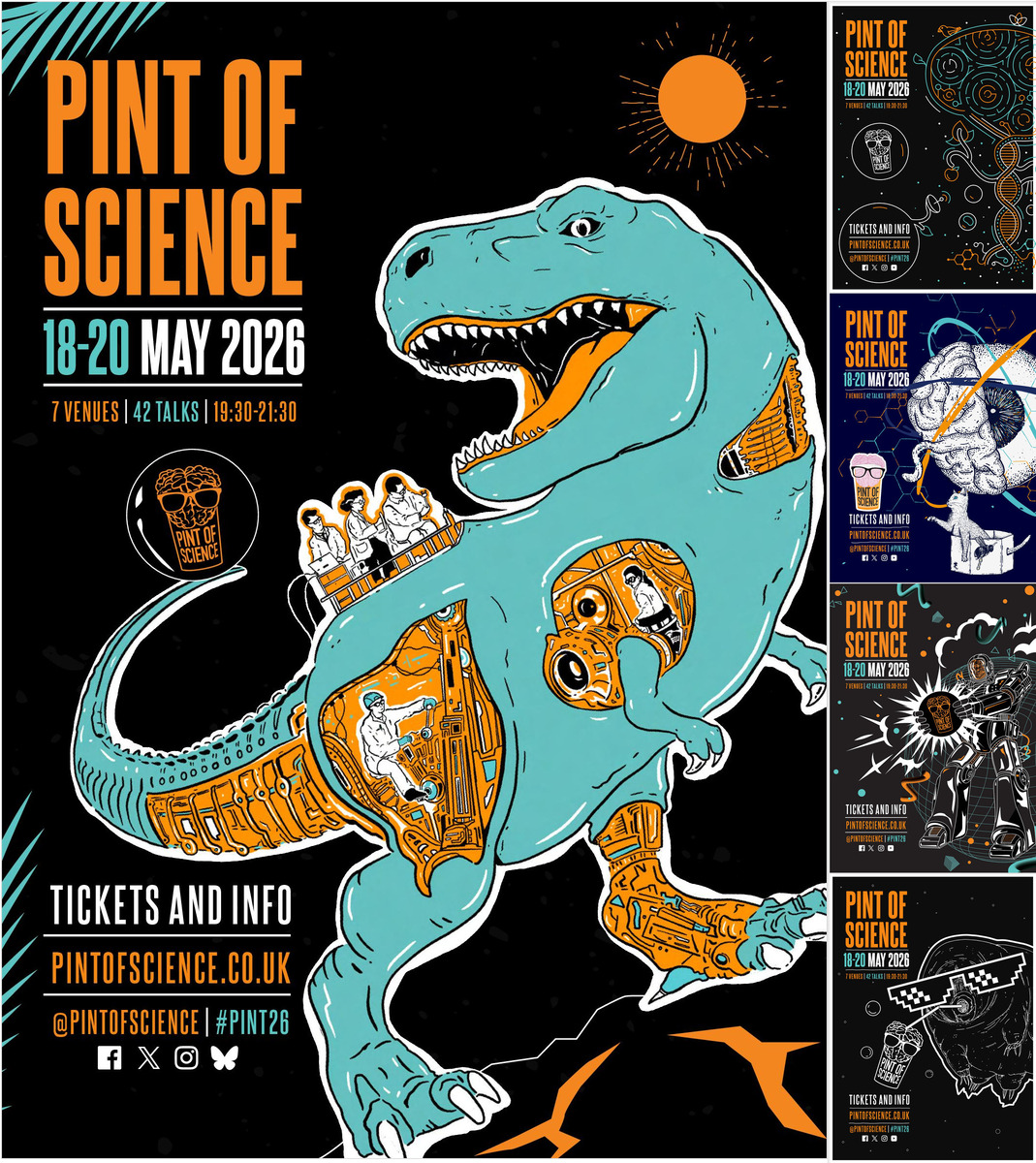%% By default, this template generates A4-sized posters
\documentclass[small]{pint-of-science-poster}
%% Use this line instead for an A4-sized poster with the
%% 10th anniversary special tardigrade background
% \documentclass[tardigrade]{pint-of-science-poster}
%% Use this line instead for an A4-sized poster with the
%% 2024 cat background
% \documentclass[cat]{pint-of-science-poster}
%% Use this line instead for an A4-sized poster with the
%% 2025 robot background
% \documentclass[robot]{pint-of-science-poster}
%% Use this line instead for an A4-sized poster with the
%% original tree background
% \documentclass[tree]{pint-of-science-poster}
%% For A5-sized poster add [small] between
%% \documentlass and {pint-of-science-poster}, e.g.
% \documentclass[small]{pint-of-science-poster}
%% Use this line instead for an A5-sized poster with
%% previous years' backgrounds
% \documentclass[small,tardigrade]{pint-of-science-poster}
% \documentclass[small,tree]{pint-of-science-poster}
% \documentclass[small,cat]{pint-of-science-poster}
% \documentclass[small,robot]{pint-of-science-poster}
\begin{document}
%% The \PoSdate and \PoSoverview are used
%% on the "main event poster" with \maketitle'
%% day in teal; month year in white
%% \PoSdate{date}{MON YEAR}
%% YOU CAN CHANGE YOUR EVENT DETAILS HERE
\PoSdate{18-20}{MAY 2026}
%% \PoSoverview{# of venues}{# of talks}{time}
%% YOU CAN CHANGE YOUR EVENT DETAILS HERE
\PoSoverview{7}{42}{19:30-21:30}
%% These details should only be changed if you
%% are organising events outside the UK and use
%% different URLs and social media campaigns
\PoSurl{PINTOFSCIENCE.CO.UK}
\PoStwitter{PINTOFSCIENCE}
\PoShashtag{PINT26}
%%%%%% This generates the canonical "main event" poster; DO NOT DELETE NOR EDIT
%%%%%%
\maketitle
%%%%%%%%%%%%%%%%%%%%%%%
%%% Each of the \input{...} lines below uses the included .tex file to create a new page of the poster. Delete the \input{...} lines that you don't need, and edit the relevant .tex files that you DO need with your own content.
%% If you need to change the date on any particular
%% page, you can add another \PoSdate{DAYS}{MON YEAR}
%% just before \input{...} for that page.
%%%%%%% "Talks Overview" page with 2–3 "abstracts"; this is page 2 in the sample
%%%%%%%
\input{talks-overview}
%%%%%% Two themes; this is page 3 in the sample
\input{two-themes}
%%%%%% Three themes; this is page 4 in the sample
\input{three-themes}
%%%%%% Four themes; this is page 5 in the sample
\input{four-themes}
%%%%%% Five themes; this is page 6 in the sample
\input{five-themes}
%%%%%% Six themes; this is page 7 in the sample
\input{six-themes}
\end{document}