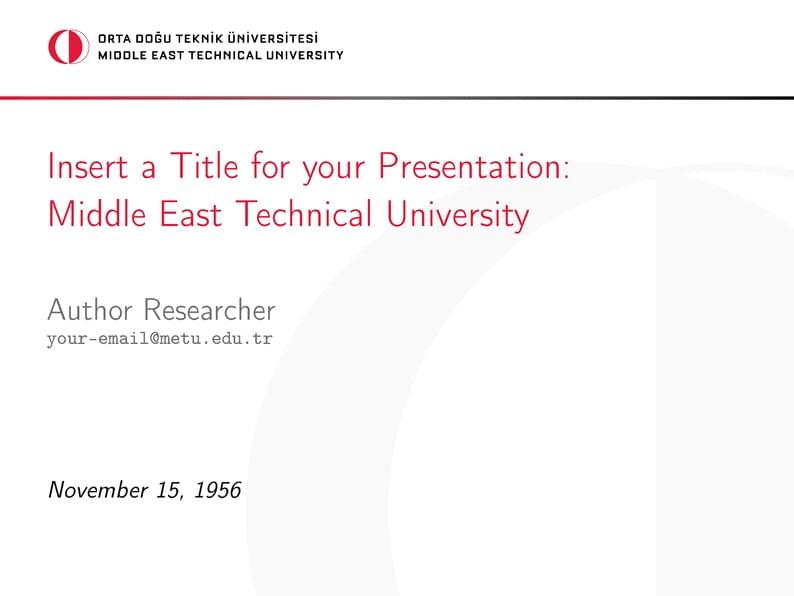
METU Unofficial Presentation Template 2022
作者:
Semih Can Aktepe
最近上传:
4 年前
许可:
Creative Commons CC BY 4.0
摘要:
Middle East Technical University Unofficial Presentation Template
Orta Doğu Teknik Üniversitesi Resmi Olmayan Sunum Taslağı
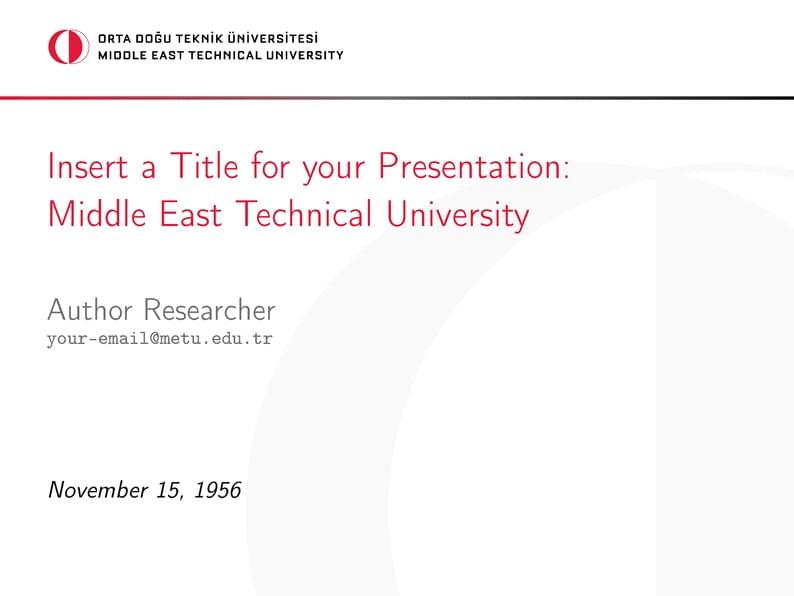
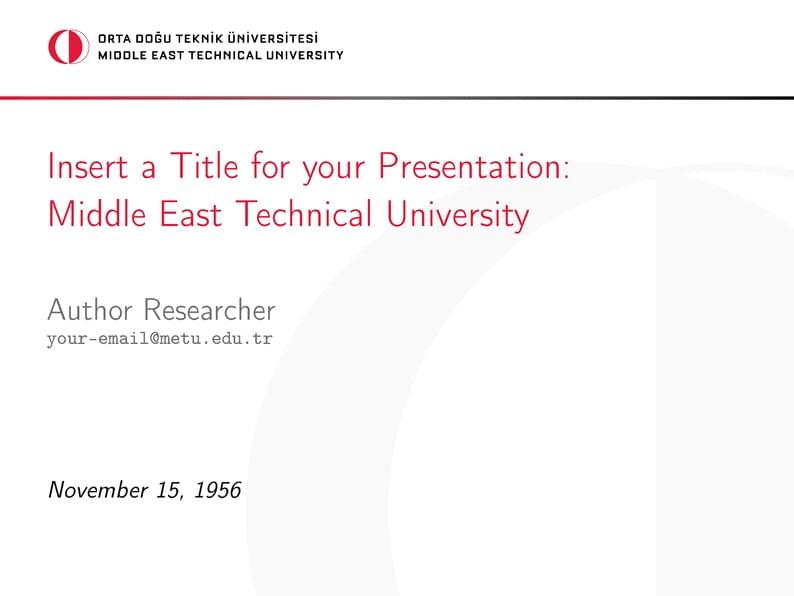
%%% Middle East Technical University
%%% Unofficial Presentation Template
%%% May 16, 2022
%%% Semih Can Aktepe
\documentclass[aspectratio=43]{beamer}
\title{Insert a Title for your Presentation: Middle East Technical University}
\author{Author Researcher \\ \footnotesize{\texttt{your-email@metu.edu.tr}}}
\institute{Insert the name of the institute or event}
\date{November 15, 1956}
\usetheme{metu}
%References file
\addbibresource{biblio.bib}
\AtBeginBibliography{\small}
\DeclareLanguageMapping{english}{english-apa}
\renewcommand*{\nameyeardelim}{\addcomma\space}
\begin{document}
\begin{frame}[noframenumbering, plain]
\titlepage
\end{frame}
%%%%%% You can delete everything below until \end{document} command.
\begin{frame}[t]{Outline}
\color{metublack}
\tableofcontents
\end{frame}
\section{The first section}
\begin{frame}[t]{Introduction}
If you want to highlight \textcolor{metured}{important phrases} in your presentation, please do so with \textcolor{metured}{metured} colour. The listings, bullet points and blocks are all in this colours.
\begin{columns}
\begin{column}{0.5\textwidth}
\begin{enumerate}
\item This is the first item.
\item This is the second item.
\item This is the third item.
\end{enumerate}
\end{column}
\begin{column}{0.5\textwidth}
\begin{itemize}
\item Eye-Tracking
\item Brain Imaging
\begin{itemize}
\item fNIRS
\item EEG
\item fMRI
\end{itemize}
\item Questionnaire
\end{itemize}
\end{column}
\end{columns}
\end{frame}
\subsection{This is a subsection}
\begin{frame}[t]{Multiple Columns}
\justify
You can also use $\backslash$multicols command to create equally divided columns. Suppose you have a list of 6 items. You can divide them into 3 columns automatically as such.
\vspace{1cm}
\begin{enumerate}
\begin{multicols}{3}
\item Eins
\item Zwei
\item Drei
\item Vier
\item Fünf
\item Sechs
\end{multicols}
\end{enumerate}
\end{frame}
\subsubsection{This is a subsubsection}
\begin{frame}[t]{Quotation}
One of the famous quotes, in this regard, is the following:
\begin{quote}
``Timeo hominem unius libri.''
\end{quote}
This Latin saying means \textit{``I afraid of the person with single book.''}
\end{frame}
\section{The second section}
\begin{frame}[t]{Block Page}
You can create definition boxes as such:
\begin{block}{Entropy}
\justify
The \textcolor{metured}{entropy} of a random variable is the average level of information, surprise, or \textcolor{metured}{uncertainty} inherent in the variable's possible outcomes.
\end{block}
\end{frame}
\section{The third section}
\begin{frame}[t]{Official colours to be used}
\begin{tikzpicture}
\fill [color=metugreen](0,0) rectangle (2,2);
\fill [color=metubrown](3,0) rectangle (5,2);
\fill [color=metublue](6,0) rectangle (8,2);
\fill [color=metured](0,3) rectangle (2,5);
\fill [color=metugray](3,3) rectangle (5,5);
\fill [color=metublack](6,3) rectangle (8,5);
\node at (10,4) {\textcolor{metublack}{Main Colours}};
\node at (10,1) {\textcolor{metublack}{Only if needed}};
\node at (1,4) {\textcolor{white}{Metu Red}};
\node at (4,4) {\textcolor{white}{Metu Gray}};
\node at (7,4) {\textcolor{white}{Metu Black}};
\node at (1,1) {\textcolor{white}{Institute}};
\node at (4,1) {\textcolor{white}{School}};
\node at (7,1) {\textcolor{white}{Center}};
\end{tikzpicture}
\end{frame}
\subsection{Another subsection}
\begin{frame}[t]{How to cite things?}
\justify
You can use $\backslash$textcite or $\backslash$parencite commands to cite from your bibliography. Just type the short name of the source, \LaTeX\,automatically formats the citation and adds it to the end-text references. You can see the examples below.
\vspace{1cm}
\textcite{ozge2019wait} say that children use morphological cues to comprehend sentences. People expect some syntactic elements with more probability compared to some others during sentence comprehension \parencite{levy2008expectation}. Although some disagree, multi-dominance rules 'em all \parencite{citko2021merge, chomsky2014minimalist}!
\end{frame}
%References frame. Its order could be changed with the "Thank you" page.
\begin{frame}[t]
\frametitle{References}
\printbibliography
\end{frame}
\makethanks%This prints out the "Thank you" page.
%%%%%
\end{document}