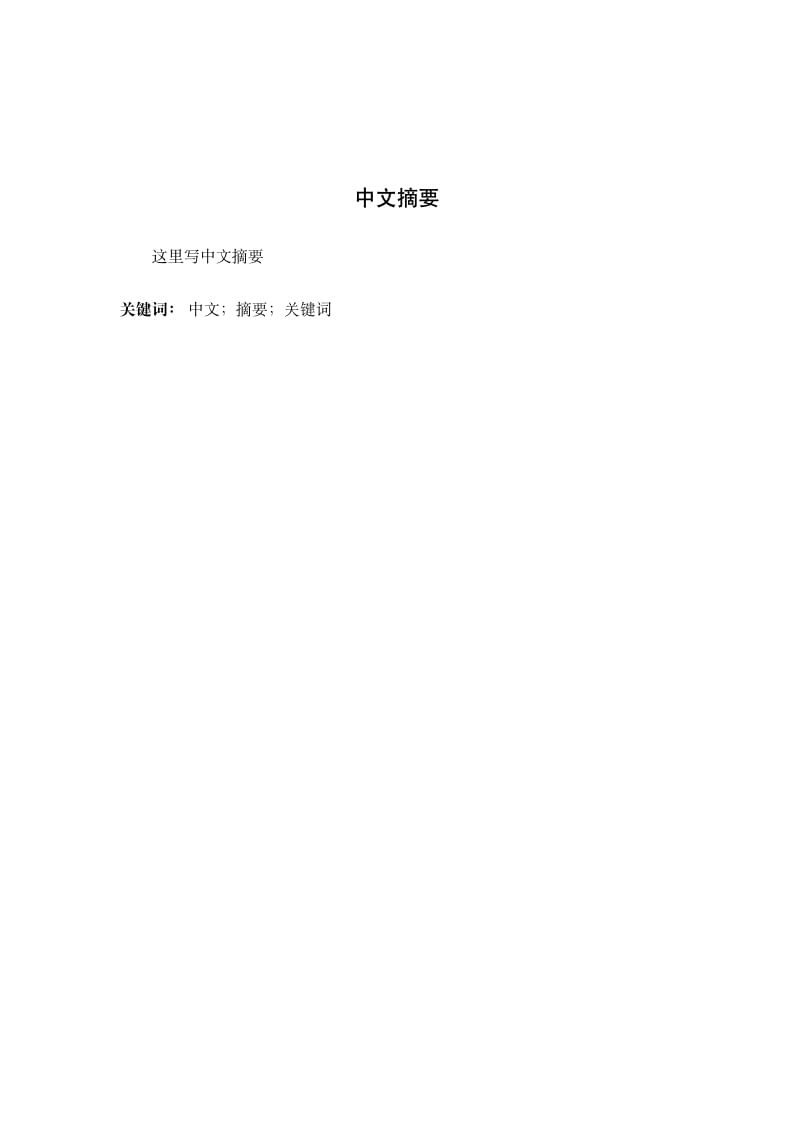
the template for Lanzhou university thesis
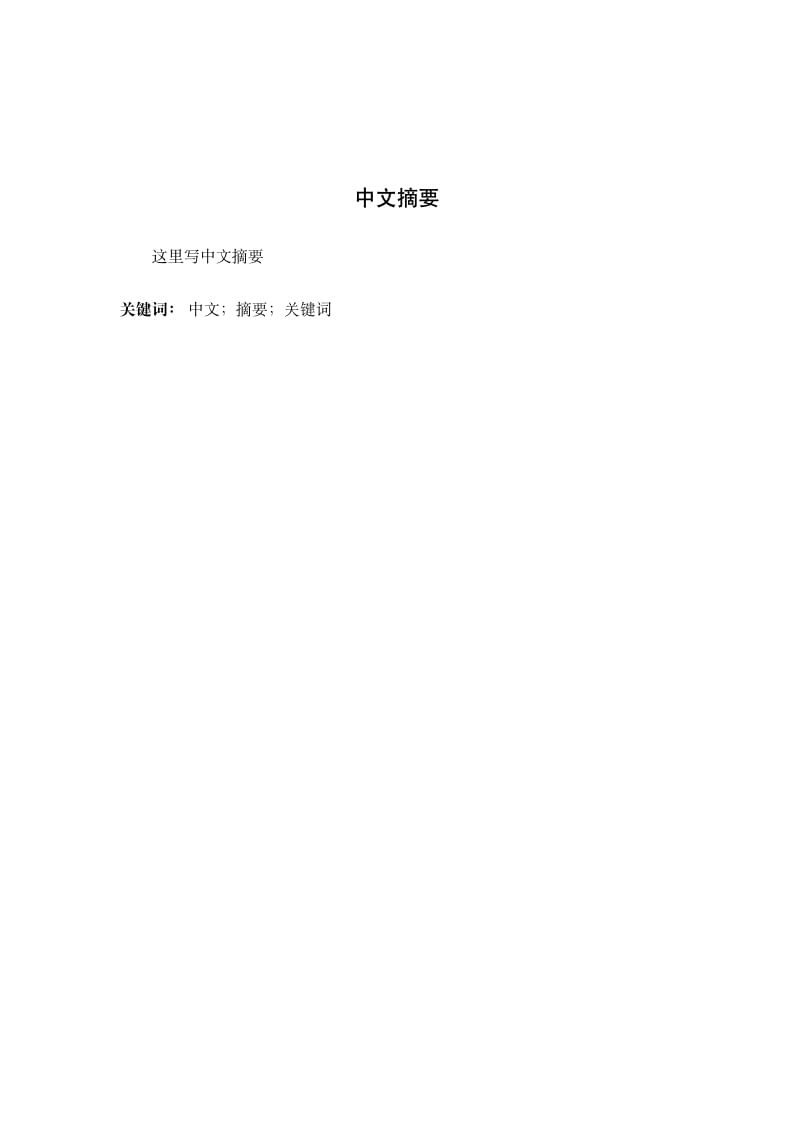
% !TEX TS-program = xelatex
% !TEX encoding = UTF-8 Unicode
\documentclass{LZUthesis}
\begin{document}
%=====%
%
%封皮页填写内容
%
%=====%
\title{}
\entitle{}
\author{}
\major{}
\advisor{}
\college{兰州大学}
\grade{2015级}
% 选择显示诚信说明页和授权说明页
% \maketitle
% %======%
% %诚信说明页
% %授权说明书
% %======%
% \makestatement
\frontmatter
%中文摘要
\ZhAbstract{这里写中文摘要}{中文;摘要;关键词}
%英文摘要
\EnAbstract{you can write your English abstract in there }{English, Abstract}
\tableofcontents
\mainmatter
\chapter{引言}
\section{Why \LaTeX ? }
为了方便兰州大学本科生将更多的时间集中于论文的内容当中,而不是在格式的调节上浪费时间。\LaTeX{}提供了一个很好的方式。\LaTeX{}具有很多优点就不说了,大家可以多用用。有什么问题联系 bhu13@lzu.edu.cn.能解答一定解答。
\par 下文就是简单的版式,与兰州大学毕业论文写作规范.doc中要求一致。若有不同请掷信与我。
\chapter{一级标题}
\section{二级标题}
\subsection{三级标题}
\chapter{系统配置}
正确编译需要以下几个部分
\begin{itemize}
\item 一个基本的TEx发行版
\item CJK或XeCJK(供\LaTeX )宏包
\item ctex宏包(提供ctexbook文档).
\item 中文字体
\item 如果要使用 biblatex 进行文献列表和引用的排版的话, 还需要 biblatex 宏包(内含LZU论文引用样式)
\end{itemize}
\chapter{模板使用}
\section{模板文件结构\label{sec:files}}
整个模板根目录的文件列表如下:
\begin{center}
\begin{tabular}{|l|l|l|}
\hline
LZUthesis.cls & ---LZUthesis宏包 & \textcolor{red}{{*}}\\
\hline
LZU.cfg & ---LZU宏包配置文件 & \textcolor{red}{{*}}\\
\hline
lzubib.bst & ---引文样式文件 & \textcolor{red}{{*}}\\
\hline
bib/thesis.bib & ---bib数据库 & \textcolor{red}{{*}}\\
\hline
figures/lzu.eps & ---兰州大学校名标准字 & \textcolor{red}{{*}}\\
\hline
Thesis.tex & ---\TeX{}模板介绍文件 &\textcolor{red}{{*}}\\
\hline
template.tex & ---\TeX{}样例文件 &\textcolor{red}{{*}}\\
\hline
lzubib.bst & ---符合兰州大学引文样式文件 & -\\
\hline
\end{tabular}
\end{center}
注: \textcolor{red}{{*}} 表示\LaTeX{}模板必须的文件。
\section{依赖}
LZUthesis依赖于以下宏包,这些宏包在常见的latex发行版中都包括,在安装使用之前,请确定你的\TeX{}发行版中都已正常安装这些宏包
\begin{table}[H]
\centering
\begin{tabular}{cccc}
\hline
{footmisc} & {amsmath} & {amsfonts} & {amssymb} \\
{graphicx} & {svgnames} & {xcolor} & {mathptmx} \\
{float} & {fontenc} & {fancyhdr} & {lastpage} \\
{etoolbox} & {fancy} & {caption} & {array} \\
{makecell} & {forloop} & {xstring} & {hyperref} \\
{tabularx} & {enumitem} & {ntheorem} & {algorithm}\\
{algorithmic} & {bibentry} & {xeCJK} & {CJK} \\
\hline
\end{tabular}
\end{table}
如果你尚未安装这些宏包,可以启动你的 \TeX{} 发行版的宏包管理器
来安装;或者到 \url{http://www.ctan.org} 上搜索下载并安装。
\section{基本设置}
\begin{enumerate}
\item 图片搜索路径默认设置为模板根目录下的figures/。
\item bib数据库默认设置为模板根目录下的bib/thesis.bib。 其中bib文件可由任意文献库管理软件自动生成
\end{enumerate}
\section{示例}
论文中最常使用的一些功能在本节中给出示例。
\subsection{公式}
\begin{equation}
\hat{H}=\frac{\epsilon}{2}\hat{\sigma}_{z}-\frac{\Delta}{2}\hat{\sigma}_{x}+\sum_{k}\omega_{k}\hat{b}_{k}^{\dagger}\hat{b}_{k}+\sum_{k}\frac{g_{k}}{2}\hat{\sigma}_{z}(\hat{b}_{k}+\hat{b}_{k}^{\dagger})\label{eq:sbm}
\end{equation}
\subsection{表格}
\begin{table}[H]
\begin{centering}
\begin{tabular}{|c|c|c|c|c|}
\hline
Alpha & Beta & Gamma & Delta & Theta\\
\hline
$\alpha$ & $\beta$ & $\gamma$ & $\delta$ & $\theta$\\
\hline
$A$ & $B$ & $\Gamma$ & $\Delta$ & $\Theta$\\
\hline
\end{tabular}
\par\end{centering}
\protect\caption{希腊字母表\label{tab:Greek}}
\end{table}
\subsection{图形}
\begin{figure}[H]
\begin{centering}
\includegraphics[width=0.618\textwidth]{figure.jpg}\\
\end{centering}
\protect\caption{ 图片插入\label{fig:fig}}
\end{figure}
\begin{figure}[H]
\begin{centering}
\includegraphics[width=0.618\textwidth]{lzu.bmp}\\
\end{centering}
\protect\caption{兰州大学校名标准字\label{fig:lzu}}
\end{figure}
\subsection{引用}
\subsubsection{交叉引用}
对所有需要引用的公式、表格、图形,执行插入--标签后,即可使用插入-- 交叉引用自动产生引用。
\begin{itemize}
\item 哈密顿量见方程~(\ref{eq:sbm})。
\item 希腊字母表见表~\ref{tab:Greek}。引用格式与方程引用格式不同
\item 校名标准字如图~\ref{fig:lzu}。 引用格式与方程引用格式不同
\end{itemize}
\subsubsection{文献引用}
将引文的bib数据库(默认文件名为thesis.bib)放入模板根目录下的bib 文件夹,即可通过插入--文献引用自动产生引文。
\begin{itemize}
\item Journal:An article \cite{goossens1997latex}。
\item Book:C\TeX{} FAQ\cite{lamport1994latex}。
\end{itemize}
\subsection{伪代码实现}
\begin{algorithm}
\caption{放进冰箱的大象}
\label{算法实例}
\begin{algorithmic}
\REQUIRE 有一只大象
\ENSURE 放进冰箱里
\FOR {没有剩余的大象}
\IF {大象比冰箱大}
\STATE 把大象分割
\ENDIF
\ENDFOR
\STATE 第一步
\STATE 第二步
\STATE 第三步
\end{algorithmic}
\end{algorithm}
\chapter{简单帮助}
\section{文字命令}
\subsection{常用命令}
latex提供了一系列命令,用于修改字体、字号、数字等的呈现形式。
\subsubsection{字体}
\begin{verbatim}
宋体: \songti,启用宋体。
黑体: \heiti,启用黑体。
仿宋: \fangsong,启用仿宋。
楷书: \kaishu,启用楷书。
\end{verbatim}
{\songti 宋体} {\heiti 黑体} {\fangsong 仿宋} {\kaishu 楷书}
\subsubsection{字号}
\begin{center}
\begin{tabular}{cccccccc}
\toprule
初号 & 小初 & 一号 & 小一 & 二号 & 小二 & 三号 & 小三 \\
0 & -0 & 1 & -1 & 2 & -2 & 3 & -3 \\
\hline
四号 & 小四 & 五号 & 小五 & 六号 & 小六 & 七号 & 八号 \\
4 & -4 & 5 & -5 & 6 & -6 & 7 & 8 \\
\bottomrule
\end{tabular}
\end{center}
{\zihao{0}初号}; \dots {\zihao{4}四号}\dots \zihao{7}{七号}
\backmatter
%=======%
%引入参考文献文件
%=======%
\bibdatabase{bib/thesis}%bib文件名称为替换你的bib文件 如bib/*
\printbib
\Appendix
\section{附录}这里是附录页,附上你的程序或必要的相关知识\cite{lamport1994latexa}
{\bfseries 编译方式:} XeLaTeX -->BibTeX --> XeLaTeX-->XeLaTeX(有使用bib文献管理)
{\bfseries 编译方式:} XeLaTeX-->XeLaTeX(未使用bib文献管理)
\Thanks
这里是致谢页,你可以在这里致谢你的舍友,老师,朋友,或者我。
%=====%
%论文(设计)成绩
%=====%
\supervisorcomment{导师评价你人很好}
\recommendedgrade{80}
\supervisorsignature{
\raisebox{-10pt}{
\includegraphics[width=60pt]{signature.pdf}
}
}
\committeecomment{我觉得可以。}
\finalgrade{0}
\Grade
\end{document}