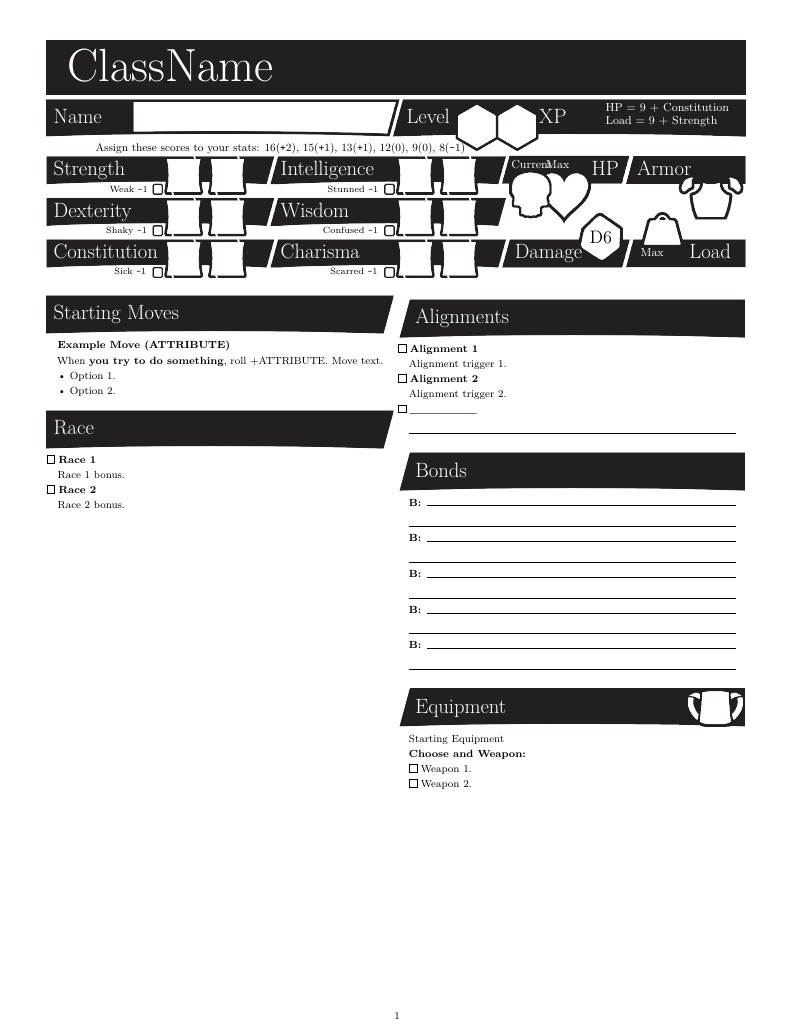
Lightly modified from TheDarkLumo on reddit
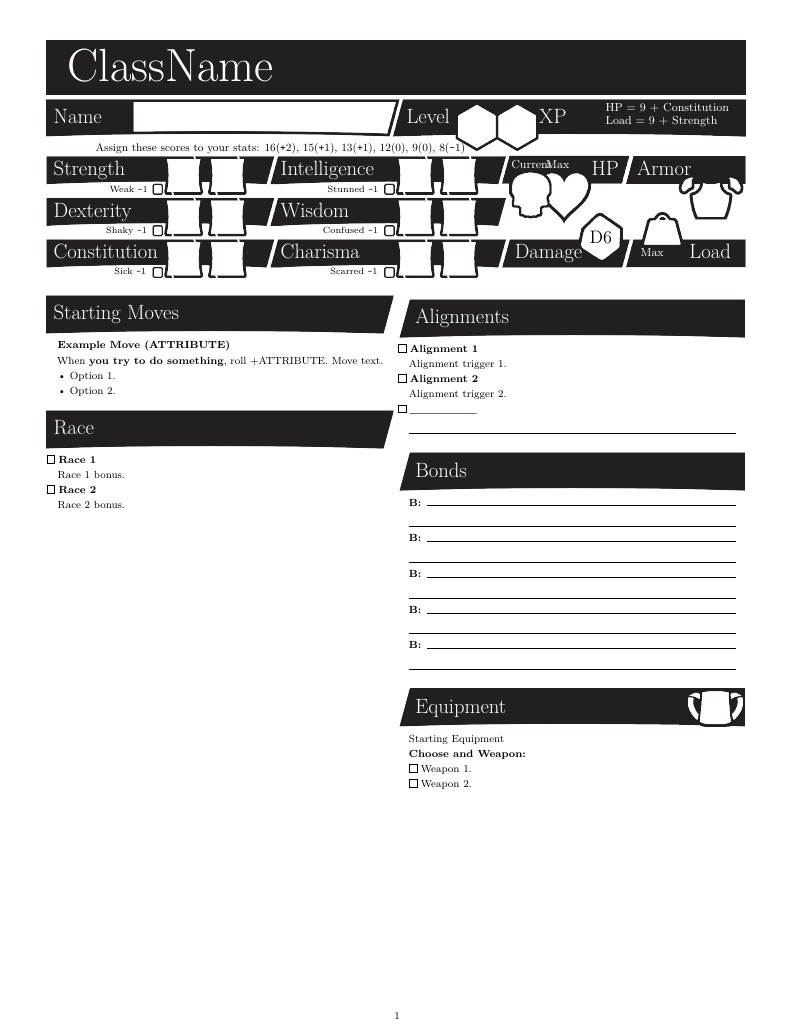
% Lightly modified from TheDarkLumo on reddit
% https://www.reddit.com/r/DungeonWorld/comments/6ndyz9/character_sheet_template_in_latex_format/
%
\documentclass[8pt]{extarticle}
\usepackage{color}
\usepackage{lmodern}
\usepackage{amssymb,amsmath}
\usepackage{ifxetex,ifluatex}
\usepackage{anyfontsize}
\usepackage[percent]{overpic}
\usepackage[margin=0.5in]{geometry}
\usepackage{multicol}
\setlength{\columnsep}{0.05cm}
\usepackage[T1]{fontenc}
\usepackage[utf8]{inputenc}
\IfFileExists{upquote.sty}{\usepackage{upquote}}{}
% use microtype if available
\IfFileExists{microtype.sty}{%
\usepackage[]{microtype}
\UseMicrotypeSet[protrusion]{basicmath} % disable protrusion for tt fonts
}{}
\PassOptionsToPackage{hyphens}{url} % url is loaded by hyperref
\makeatother
% Scale images if necessary, so that they will not overflow the page
% margins by default, and it is still possible to overwrite the defaults
% using explicit options in \includegraphics[width, height, ...]{}
\setkeys{Gin}{width=\maxwidth,height=\maxheight,keepaspectratio}
\IfFileExists{parskip.sty}{%
\usepackage{parskip}
}{% else
\setlength{\parindent}{0pt}
\setlength{\parskip}{6pt plus 2pt minus 1pt}
}
\setlength{\emergencystretch}{3em} % prevent overfull lines
\providecommand{\tightlist}{%
\setlength{\itemsep}{0pt}\setlength{\parskip}{0pt}}
\setcounter{secnumdepth}{0}
% Redefines (sub)paragraphs to behave more like sections
\ifx\paragraph\undefined\else
\let\oldparagraph\paragraph
\renewcommand{\paragraph}[1]{\oldparagraph{#1}\mbox{}}
\fi
\ifx\subparagraph\undefined\else
\let\oldsubparagraph\subparagraph
\renewcommand{\subparagraph}[1]{\oldsubparagraph{#1}\mbox{}}
\fi
% set default figure placement to htbp
\makeatletter
\def\fps@figure{htbp}
\makeatother
\date{}
\usepackage{etoolbox}
\patchcmd{\quote}{\rightmargin}{\leftmargin 1em \rightmargin}{}{}
\usepackage{tikz}
\newcommand{\Checkbox}[1]{\tikz{\path[draw=black] (0,0) rectangle (#1,#1);}}
% Modify this commands to define Class name, Base HP, Base Load and Damage Dice (only number)
\newcommand{\Class}{ClassName}
\newcommand{\BaseHP}{9}
\newcommand{\BaseLoad}{9}
\newcommand{\Damage}{6}
% Don't replace here, replace before every section
\newcommand{\SectionTitle}{4}
\begin{document}
\openup -0.3em
\input{figuras/TopBanner}
%\input{figuras/TopBanner10Plus} %Use this instead when damage dice has 10 or more faces
\begin{multicols}{2}
\renewcommand{\SectionTitle}{Starting Moves}
\input{figuras/LeftBanner}
\begin{quote}
\textbf{Example Move (ATTRIBUTE)}
When \textbf{you try to do something}, roll +ATTRIBUTE.
Move text.
• Option 1.
• Option 2.
\end{quote}
\
\renewcommand{\SectionTitle}{Race}
\input{figuras/LeftBanner}
\Checkbox{6pt} \textbf{Race 1}
\begin{quote}
Race 1 bonus.
\end{quote}
\Checkbox{6pt} \textbf{Race 2}
\begin{quote}
Race 2 bonus.
\end{quote}
\vfill\null
\columnbreak
\renewcommand{\SectionTitle}{Alignments}
\input{figuras/RightBanner}
\Checkbox{6pt} \textbf{Alignment 1}
\begin{quote}
Alignment trigger 1.
\end{quote}
\Checkbox{6pt} \textbf{Alignment 2}
\begin{quote}
Alignment trigger 2.
\end{quote}
\Checkbox{6pt} \textbf{\_\_\_\_\_\_\_}
\begin{quote}
\enspace\hrulefill
\end{quote}
\
\renewcommand{\SectionTitle}{Bonds}
\input{figuras/RightBanner}
\begin{quote}
\textbf{B:}\enspace\hrulefill
\enspace\hrulefill
\textbf{B:}\enspace\hrulefill
\enspace\hrulefill
\textbf{B:}\enspace\hrulefill
\enspace\hrulefill
\textbf{B:}\enspace\hrulefill
\enspace\hrulefill
\textbf{B:}\enspace\hrulefill
\enspace\hrulefill
\end{quote}
\
\renewcommand{\SectionTitle}{Equipment}
\input{figuras/RightBannerEquipment}
\begin{quote}
Starting Equipment
\textbf{Choose and Weapon:}
\Checkbox{6pt} Weapon 1.
\Checkbox{6pt} Weapon 2.
\end{quote}
\vfill\null
\end{multicols}
\clearpage
\begin{multicols}{2}
\renewcommand{\SectionTitle}{Advanced Moves}
\input{figuras/LeftBanner}
\Checkbox{6pt} \textbf{Example Advanced Move}
\begin{quote}
Advanced move text.
\end{quote}
\vfill\null
\columnbreak
\renewcommand{\SectionTitle}{Advanced Moves (Levels 6+)}
\input{figuras/RightBanner}
\Checkbox{6pt} \textbf{Example Advanced Move}
\begin{quote}
Advanced move text.
\end{quote}
\vfill\null
\end{multicols}
\end{document}