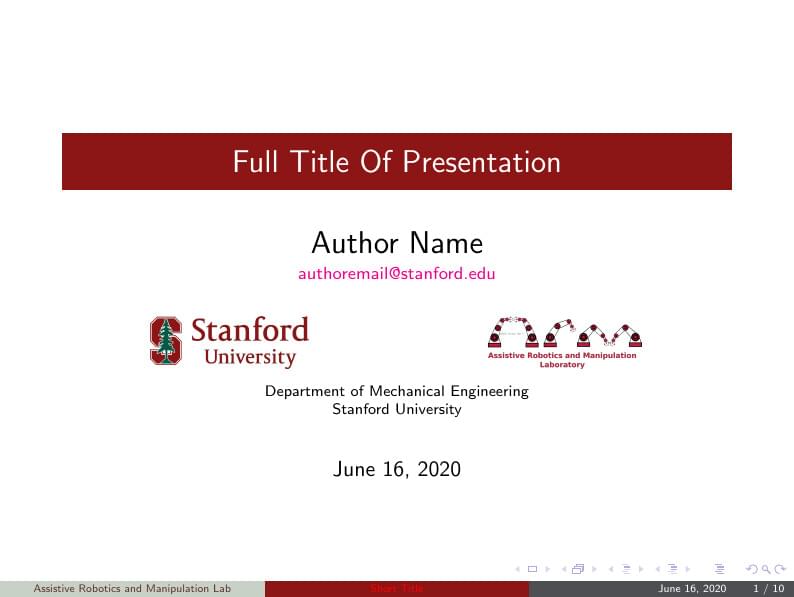
Template for Stanford ARM Lab LaTeX Beamer Presentations
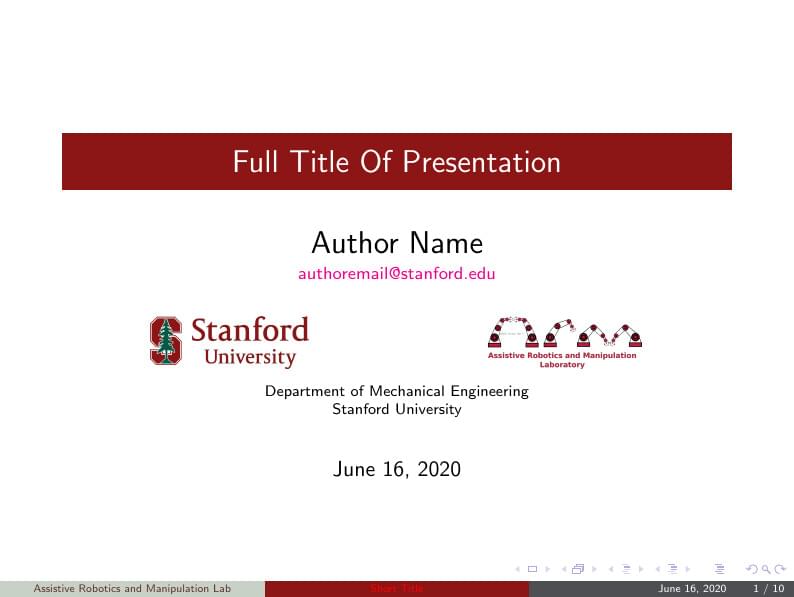
%% This Beamer template is based on the one found here: https://github.com/sanhacheong/stanford-beamer-presentation, and edited to be used for Stanford ARM Lab
\documentclass[10pt]{beamer}
%\mode<presentation>{}
\usepackage{media9}
\usepackage{amssymb,amsmath,amsthm,enumerate}
\usepackage[utf8]{inputenc}
\usepackage{array}
\usepackage[parfill]{parskip}
\usepackage{graphicx}
\usepackage{caption}
\usepackage{subcaption}
\usepackage{bm}
\usepackage{amsfonts,amscd}
\usepackage[]{units}
\usepackage{listings}
\usepackage{multicol}
\usepackage{multirow}
\usepackage{tcolorbox}
\usepackage{physics}
% Enable colored hyperlinks
\hypersetup{colorlinks=true}
% The following three lines are for crossmarks & checkmarks
\usepackage{pifont}% http://ctan.org/pkg/pifont
\newcommand{\cmark}{\ding{51}}%
\newcommand{\xmark}{\ding{55}}%
% Numbered captions of tables, pictures, etc.
\setbeamertemplate{caption}[numbered]
%\usepackage[superscript,biblabel]{cite}
\usepackage{algorithm2e}
\renewcommand{\thealgocf}{}
% Bibliography settings
\usepackage[style=ieee]{biblatex}
\setbeamertemplate{bibliography item}{\insertbiblabel}
\addbibresource{references.bib}
% Glossary entries
\usepackage[acronym]{glossaries}
\newacronym{ML}{ML}{machine learning}
\newacronym{HRI}{HRI}{human-robot interactions}
\newacronym{RNN}{RNN}{Recurrent Neural Network}
\newacronym{LSTM}{LSTM}{Long Short-Term Memory}
\theoremstyle{remark}
\newtheorem*{remark}{Remark}
\theoremstyle{definition}
\newcommand{\empy}[1]{{\color{darkorange}\emph{#1}}}
\newcommand{\empr}[1]{{\color{cardinalred}\emph{#1}}}
\newcommand{\examplebox}[2]{
\begin{tcolorbox}[colframe=darkcardinal,colback=boxgray,title=#1]
#2
\end{tcolorbox}}
\usetheme{Stanford}
\input{./style_files_stanford/my_beamer_defs.sty}
\logo{\includegraphics[height=0.4in]{./style_files_stanford/SU_New_BlockStree_2color.png}}
% commands to relax beamer and subfig conflicts
% see here: https://tex.stackexchange.com/questions/426088/texlive-pretest-2018-beamer-and-subfig-collide
\makeatletter
\let\@@magyar@captionfix\relax
\makeatother
\title[Short Title]{Full Title Of Presentation}
%\subtitle{Subtitle Of Presentation}
%\beamertemplatenavigationsymbolsempty
\begin{document}
\author[Assistive Robotics and Manipulation Lab]{
\begin{tabular}{c}
\Large
Author Name\\
\footnotesize \href{mailto:authoremail@stanford.edu}{authoremail@stanford.edu}
\end{tabular}
\vspace{-4ex}}
\institute{
\vskip 5pt
\begin{figure}
\centering
\begin{subfigure}[t]{0.5\textwidth}
\centering
\includegraphics[height=0.33in]{./style_files_stanford/stanford_logo_2.png}
\end{subfigure}%
~
\begin{subfigure}[t]{0.5\textwidth}
\centering
\includegraphics[height=0.33in]{./images/arm_lab_logo_with_title_small_adj_6.png}
\end{subfigure}
\end{figure}
\vskip 5pt
Department of Mechanical Engineering\\
Stanford University\\
\vskip 3pt
}
% \date{June 15, 2020}
\date{\today}
\begin{noheadline}
\begin{frame}\maketitle\end{frame}
\end{noheadline}
\setbeamertemplate{itemize items}[default]
\setbeamertemplate{itemize subitem}[circle]
\begin{frame}
\frametitle{Overview} % Table of contents slide, comment this block out to remove it
\tableofcontents % Throughout your presentation, if you choose to use \section{} and \subsection{} commands, these will automatically be printed on this slide as an overview of your presentation
\end{frame}
\section{Introduction}
% `[allowframebreaks]` can be used to have multiple slides in one frame, where the slides are continued with the suffix "(cont.)"; `[allowframebreaks]` can be used with `\framebreak` to manually break each frame into multiple slides
\begin{frame}[allowframebreaks]
\frametitle{Introduction}
Itemize example
\begin{itemize}
\item Item 1
\item Item 2
\begin{table}[]
\caption{Example of Table - Taxonomy of human intent prediction}
\label{tab:table_example}
\vspace{-.75cm}
\resizebox{0.95\textwidth}{!}{%
\begin{tabular}{|c|c|c|c|}
\hline
\multicolumn{2}{|c|}{\multirow{2}{*}{Human}} & \multicolumn{2}{c|}{\begin{tabular}[c]{@{}c@{}}Execution Strategy\\ (Action)\end{tabular}} \\ \cline{3-4}
\multicolumn{2}{|c|}{} & \begin{tabular}[c]{@{}c@{}}Observer\\ Knows\end{tabular} & \begin{tabular}[c]{@{}c@{}}Observer\\ Unknown\end{tabular} \\ \hline
\multirow{2}{*}{\begin{tabular}[c]{@{}c@{}}Objective \\ Function\end{tabular}} &
\begin{tabular}[c]{@{}c@{}}Observer\\ Knows\end{tabular} &
\begin{tabular}[c]{@{}c@{}}All is Known (e.g. Ping Pong) \\ where both objective and actions are clear\end{tabular} &
\begin{tabular}[c]{@{}c@{}}Human Action Model is unclear\\ or suboptimal (e.g. chess)\end{tabular} \\ \cline{2-4}
&
\begin{tabular}[c]{@{}c@{}}Observer\\ Unknown\end{tabular} &
\begin{tabular}[c]{@{}c@{}}Human action model is well known, \\ but objective is not (e.g. joy-riding in car \\ or free running, where destination\\ or direction is unclear)\end{tabular} &
\begin{tabular}[c]{@{}c@{}}Poor action model and objective\\ function (e.g. Poor / good cook, \\ no idea of final dish)\end{tabular} \\ \hline
\end{tabular}%
}
\end{table}
\item Tables can be referenced as Table \ref{tab:table_example}
\end{itemize}
\framebreak
Example of a figure, shown in Figure \ref{fig:prob_formulation_scenario_1}.
\begin{figure}
\centering
\includegraphics[width=0.8\textwidth]{images/prob_formulation_scenario_1.png}
\caption{Example Figure}
\label{fig:prob_formulation_scenario_1}
\end{figure}
\end{frame}
% This demonstrates a new section
\section{Examples}
% This demonstrates a single frame without framebreaks
\begin{frame}{Example of Horizontal Subfigures}
\begin{figure}
\centering
\begin{subfigure}[t]{0.5\textwidth}
\centering
\includegraphics[width=0.9\textwidth]{images/stone2014fall_setup.png}
\caption{Single Kinect setup for fall prevention in elderly residence \cite{stone2014fall}}
\end{subfigure}%
~
\begin{subfigure}[t]{0.5\textwidth}
\centering
\includegraphics[width=\textwidth]{images/staranowicz2015easy_multiple_kinects.png}
\caption{Multiple Kinects calibration for fall prediction\cite{staranowicz2015easy}}
\end{subfigure}
\caption{Examples of Horizontal Subfigures}
\end{figure}
\end{frame}
\begin{frame}{Example of Horizontal Alignment}
% For data collection:
Example of Horizontal Alignment of a \texttt{table} and a \texttt{figure}.
\begin{center}
\begin{minipage}[t]{.65\linewidth}
\begin{table}[H]
% \renewcommand{\arraystretch}{1.3}
\caption{Environment limitations on data collection}
\label{tab:env_limit}
\centering
% \begin{tabular}{m{1.6cm}|c|>{\centering\arraybackslash}m{2cm}|>{\centering\arraybackslash}m{2.3cm}}
\begin{tabular}{m{2cm}|c|c|>{\centering\arraybackslash}m{1.5cm}}
% \begin{tabular}{c|c|c|c}
& Kinect & Stereo & Kinect + Stereo\\
\hline
Indoor & \cmark & \cmark & \cmark \\
\hline
Outdoor & \xmark & \cmark & \cmark \\
\hline
High number of features & \cmark & \cmark & \cmark \\
\hline
Low number of features & \cmark & \xmark & \cmark
\end{tabular}
\end{table}
\end{minipage}%
\begin{minipage}[t]{.35\linewidth}
\vspace{0pt}
\centering
\includegraphics[width=0.7\textwidth]{images/waist_cam_setup_new.png}
\end{minipage}
\end{center}
\end{frame}
\begin{frame}[allowframebreaks]
\frametitle{Example of resizable equations}
\begin{center}
\scalebox{1.0}{\parbox{\linewidth}{%
\begin{align*}
& {\text{min \hskip 6pt}}
& & J = \int (a_{real} - \hat{a})^2 \\
& \text{subject to}
& & \text{human kinematics} \\
&&& \text{no collision} \\
&&& \text{no falling}
\end{align*}
}}
\end{center}
\end{frame}
\begin{frame}[allowframebreaks]
\frametitle{Example of Regular Equations}
% \begin{equation}
% {}^Ag = {}^AR_B {}^Bg
% \end{equation}
% \begin{equation}
% V = \frac{{}^Bg \cross {}^Ag}{\norm{{}^Ag}\norm{{}^Bg}},
% \theta = \arccos{\frac{{}^Bg \cross {}^Ag}{\norm{{}^Ag}\norm{{}^Bg}}}
% \end{equation}
\begin{equation}
\begin{split}
{}^AR_{B}(t_0)=\left[\begin{array}{ccc}
1 & 0 & 0 \\
0 & 1 & 0 \\
0 & 0 & 0
\end{array}\right]+
\sin (\theta)\left[\begin{array}{ccc}
0 & -v_{3} & v_{2} \\
v_{3} & 0 & -y_{1} \\
-v_{2} & v_{1} & 0
\end{array}\right]+ \\
(1-\cos (\theta))\left[\begin{array}{ccc}
0 & -v_{3} & v_{2} \\
v_{3} & 0 & -v_{1} \\
-v_{2} & v_{1} & 0
\end{array}\right]^{2}
\end{split}
\end{equation}
\begin{align}
{}^AR_{B}(t) &= \Delta R {}^AR_{B}(t_0) \\
\Delta R &= {}^AR_{B}(t) {}^AR_{B}^T(t_0)
\end{align}
\end{frame}
\begin{frame}[allowframebreaks]
\frametitle{Example of Video}
\includemedia[
width=\linewidth,
totalheight=0.6\linewidth,
activate=pageopen,
passcontext, %show VPlayer's right-click menu
addresource=images/opensim_video.mp4,
flashvars={
%important: same path as in `addresource'
source=images/opensim_video.mp4
}
]{\fbox{Click!}}{VPlayer.swf}
\end{frame}
\begin{frame}[allowframebreaks]
\frametitle{Bibliography}
\printbibliography
\end{frame}
\end{document}